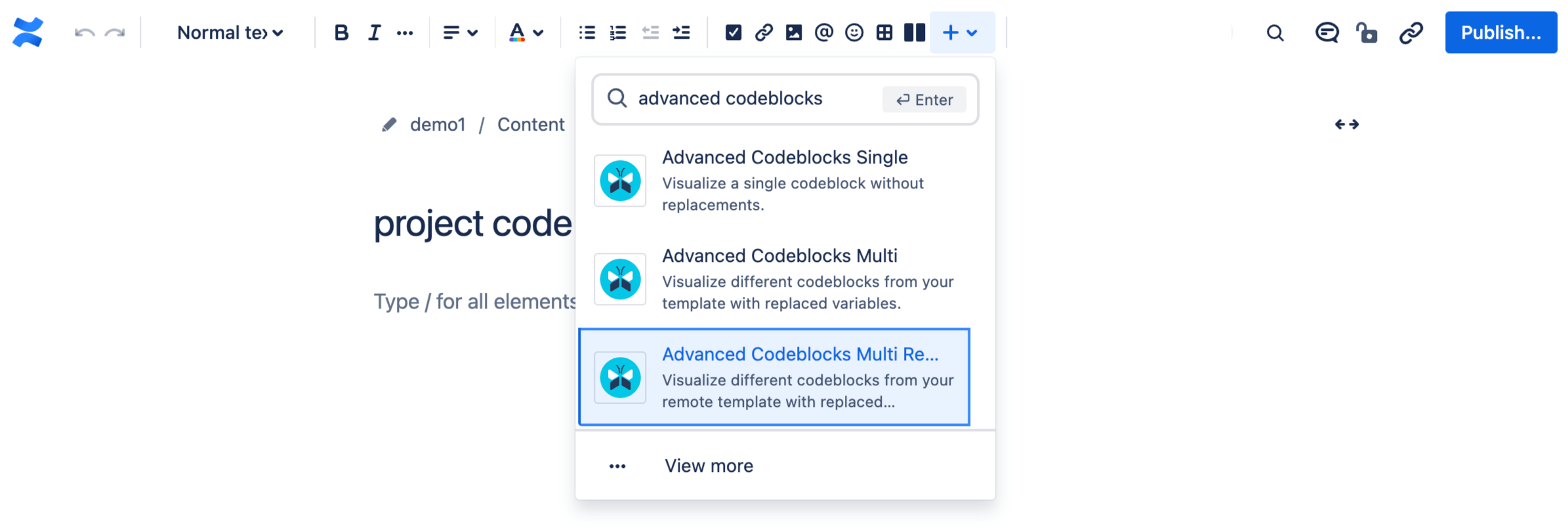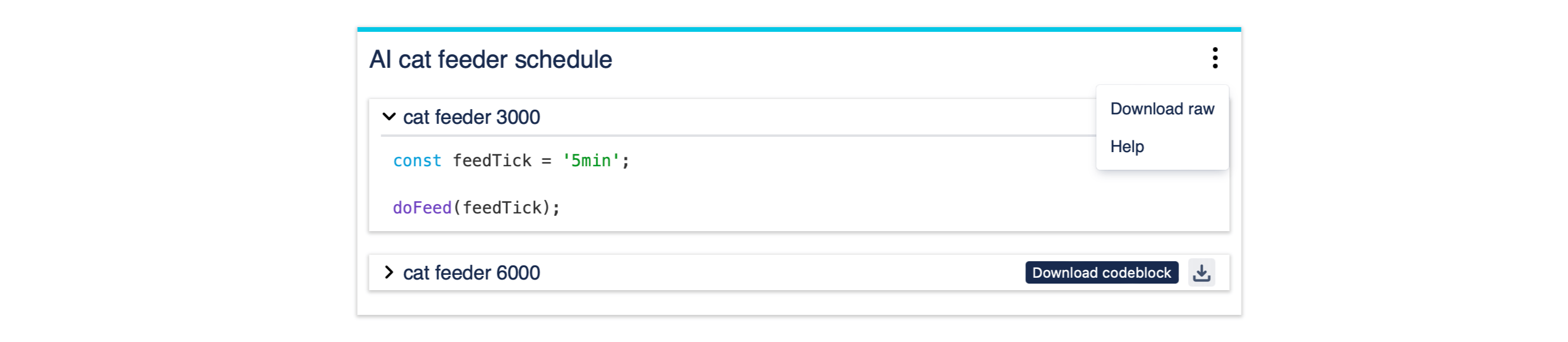Advanced Codeblocks Multi Remote
The Advanced Codeblocks Multi Remote is used for inserting the config-block directly in Confluence but the template from any source.
Parameters
Title | Define the title of your codebox. |
Config | Paste the config-block for your remote-file here. |
Expand first codeblock | Select the first codeblock of your codebox expanded. |
URL to remote file | Enter the URL of your template. |
HTTP username | This is optional. If you use Basic-Auth for your remote file enter your username. |
HTTP password | This is optional. If you use Basic-Auth for your remote file enter your password. |
Theme | Select your theme from 4 themes. |
Programming language | Select your language from over 150 programming languages or let your language detect automatically. |
Please note: For the URL you enter we will perform DNS resolving to prevent SSRF (Server Side Request Forgery). URLs that point to
127.0.01and other blocklisted IP adresses of internal Atlassian infrastructrue are not allowed.
User Interface
The user interface on your Confluence page will look like the example below. You can collapse and expand the codeblocks at any time to save space or to show the code when you need it.
Download Feature
The Download Feature provides you different options to directly download your configuration in the setting you need. You only have to click the respective Button. Don't forget to enable Show download links in your parameters to use this function.
Download codeblock: download the code of your template with replaced variables of the specific codeblock. The link is located on the right side of the header of each codeblock.
Download raw: download the raw code of your template with your defined variables accordingly without replacements. The link is located in the menu in the upper right corner of the outer box.
Note for using the Download Feature
The Download link only works in the browser (javascript). You can not copy a download link to be used by an external tool.
Examples
Example 1: Simple substitution
Title | MyTestFile |
Config | [foobar]
moo=wuff |
Template URL | https://codeclou.io/test-advanced-codeblock-macro/v2.3/public/testfile.foo |
HTTP username | - |
HTTP password | - |
programming language | - |
theme | - |
Example 2: Python
Title | MyPythonExample |
Config | [server1]
backup.from.dir = /var/lib
backup.to.dir = /media/usb1
[server2]
backup.from.dir = /opt
backup.to.dir = /media/usb2 |
Template URL | https://codeclou.io/test-advanced-codeblock-macro/v2.3/public/backup.py |
HTTP username | - |
HTTP password | - |
programming language | python |
theme | - |
Example 3: RAW File from Bitbucket Data Center
Title | Bitbucket |
Config | [server1]
backup.from.dir = /var/lib
backup.to.dir = /media/usb1
[server2]
backup.from.dir = /opt
backup.to.dir = /media/usb2 |
Template URL | https://localhost:7990/projects/TEST/repos/test/raw/test.txt |
HTTP username | your Bitbucket username |
HTTP password | personal access token or password |
Troubleshooting | Use the Bitbucket RAW Url which returns a correct Content-Length header: If you enter a wrong password, the HTML login page will be displayed with HTTP 200 instead. The App then displays a a Content-Length header error - this is due to the behaviour of Bitbucket not the App itself. If you are seeing Content-Length header errors then:
Due to a Bug Bitbucket RAW URLs are only supported with App version 3.6.0+ with a with disabling the HTTP HEAD filesize check under global app settings. |
Example 4: RAW File from GitHub
Title | Bash GitHub Example |
Config | [demo] |
Template URL | https://raw.githubusercontent.com/clouless/test2/main/foo.sh |
HTTP username | - |
HTTP password | - |
programming language | bash |
theme | - |