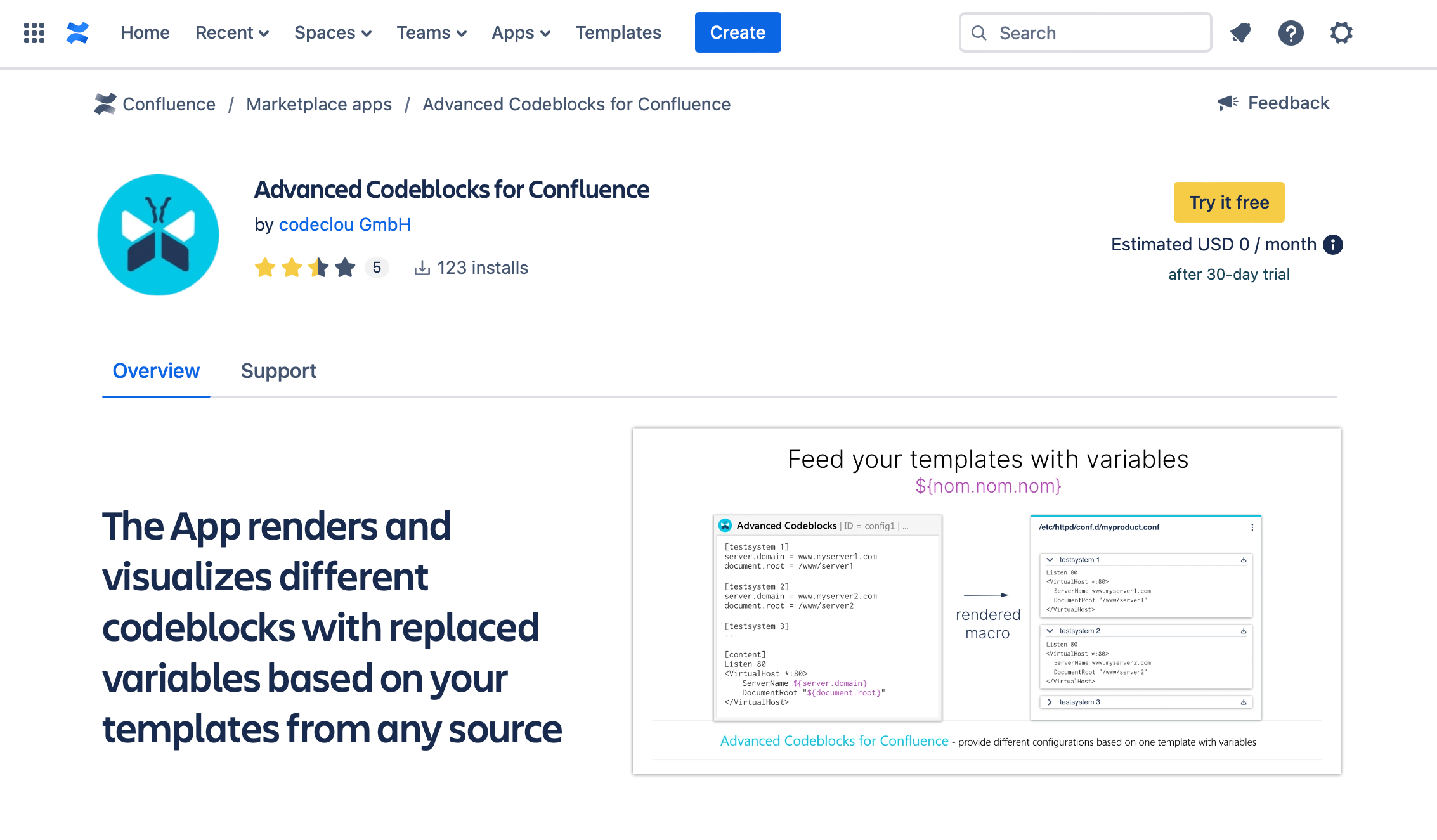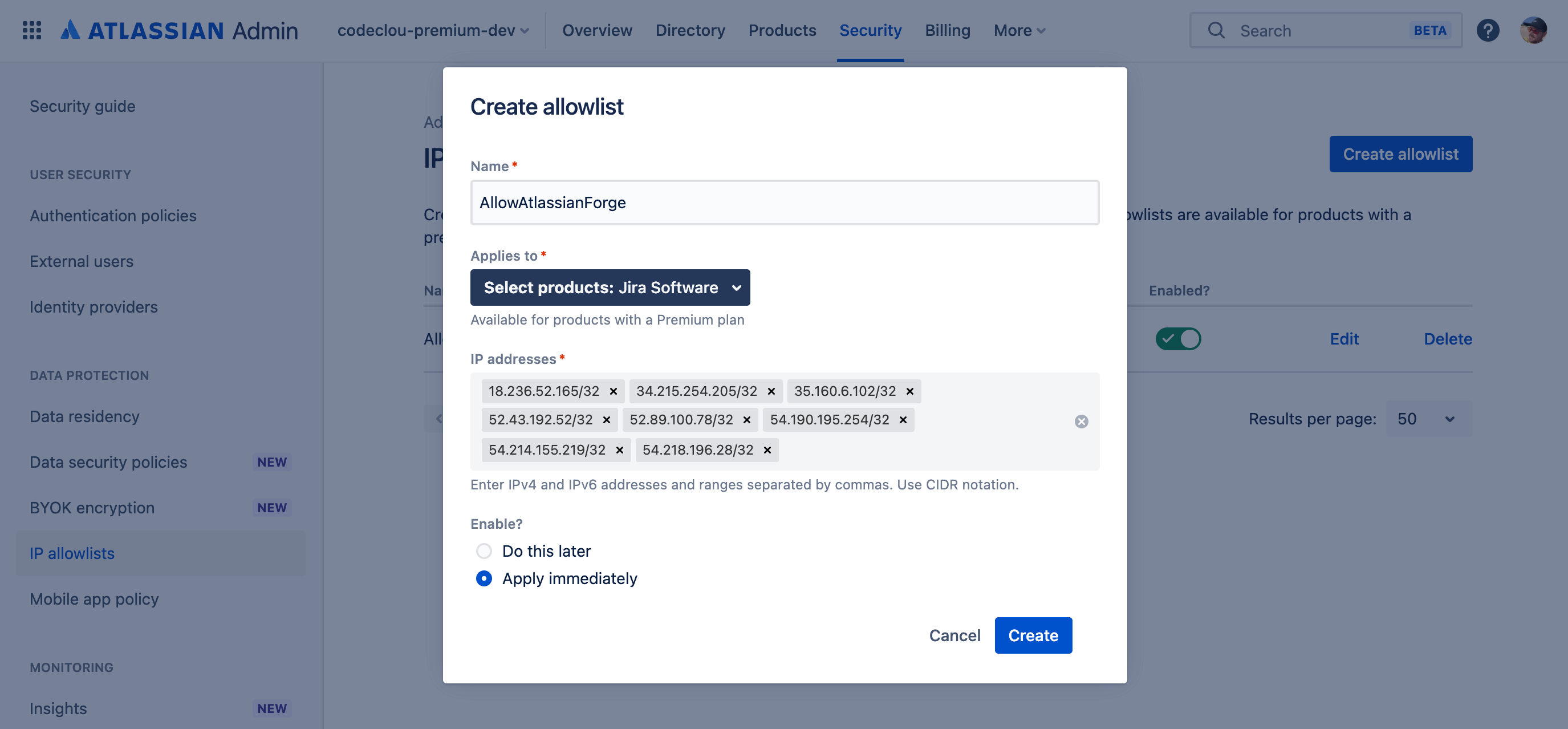Installation
Download & Installation
Visit the Atlassian Marketplace to download and install the app.
Log into your Confluence instance as an admin.
From the top navigation bar in your product, click Settings
.
Click Find new Apps from the left-hand side of the page.
Locate Advanced Codeblocks for Confluence via search.
Click Try it free to download and install the app.
You're all set!
Note: If you are not already a Advanced Codeblocks customer, you will start a free 30 day trial. Be sure to purchase a license before your trial expires.
App licensing
For using the Advanced Codeblocks for Confluence purchase a license in the Atlassian Marketplace that fits your Confluence Cloud edition.
If your trial is expired or without a valid license you can't use the Advanced Codeblocks for Confluence app and it will show messages like in the screenshot below.
Confluence Premium Allowlist
In Confluence Premium you can define an allowlist and block traffic from non-allowed sources. This will block out forge apps as well, so you need to allow forge ip ranges.
In our app you will see an error similar to this when your allow list blocks our app:
Currently you need to only allow these ranges (as documented in CHANGE-1168):
18.236.52.165/32, 34.215.254.205/32, 35.160.6.102/32, 52.43.192.52/32, 52.89.100.78/32, 54.190.195.254/32, 54.214.155.219/32, 54.218.196.28/32
First go to admin.atlassian.com then browse to the Security tab and click on IP allowlists in the left side navigation. Now simply create an AllowAtlassianForge rule like so with the ip ranges from above:
Note: Per-app IP allow listing is not supported
The IP address range for outgoing connections is shared by all Forge apps. Allowing connections from this IP address range will permit connections from any Forge app.
Please review the outgoing connections section and https://ip-ranges.atlassian.com from time to time, for changes in the ranges. You should parse the JSON for ... "product": [ "forge" ],... ranges.
Please vote: If this affects you as a customer, please vote for ACCESS-1442 so that Atlassian will implement this by default.
App versioning & Release strategy
Starting with app version 1.0.0 we use semantic versioning with MAJOR.MINOR.PATCH for a comprehensible versioning scheme:
X = major version change
Only changes when huge changes were made like a complete rewrite of the codebase.X.Y = minor version change
Indicates new features or compatibility changes to new Confluence version.X.Y.Z = patch version change
Used for small changes like bug fixing but nothing changes regarding compatibility issues.
The release strategy is roll-forward meaning:
Bugfixes will not be backported and only included in new releases.
Features will not be backported and only included in new releases.