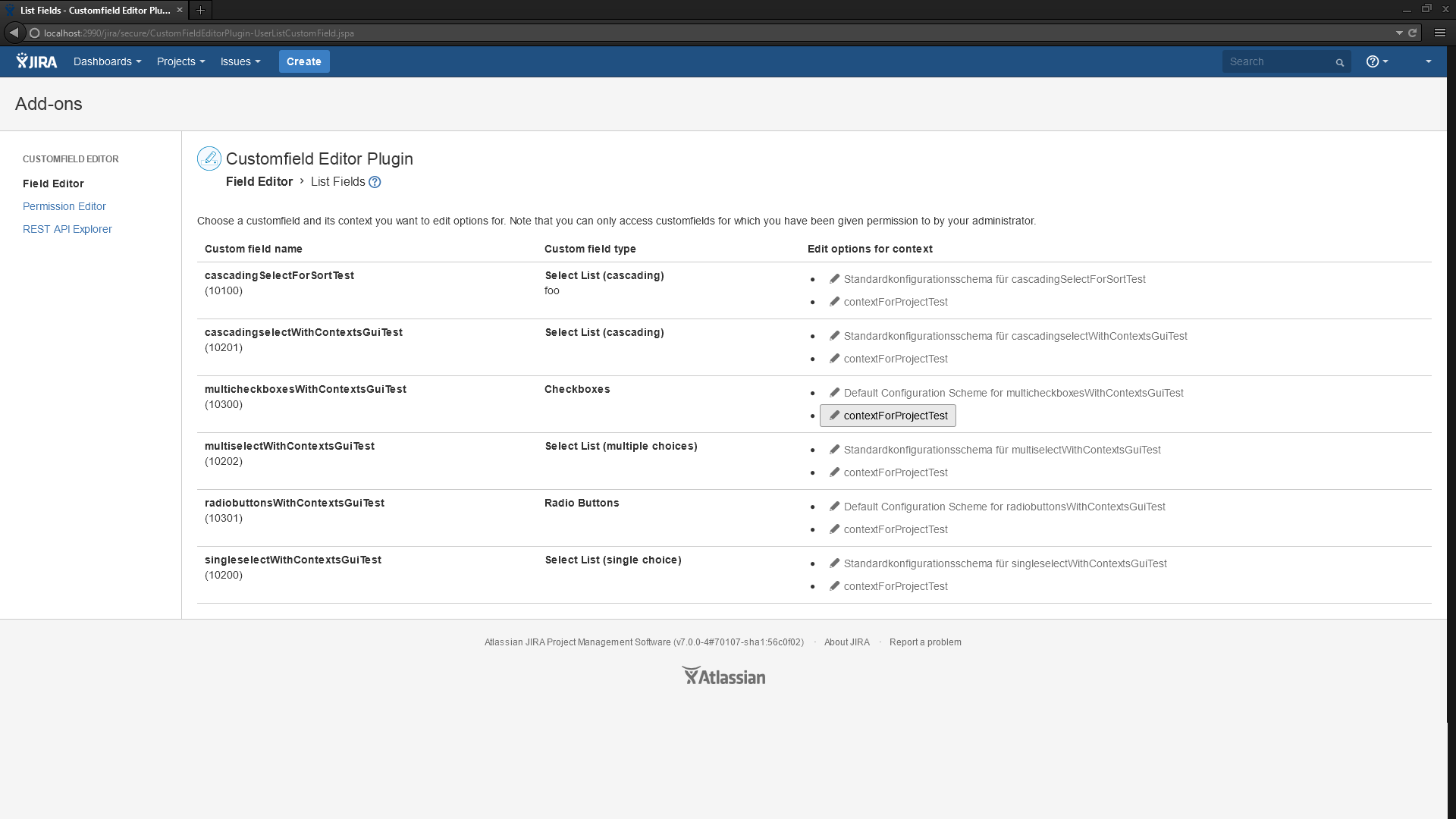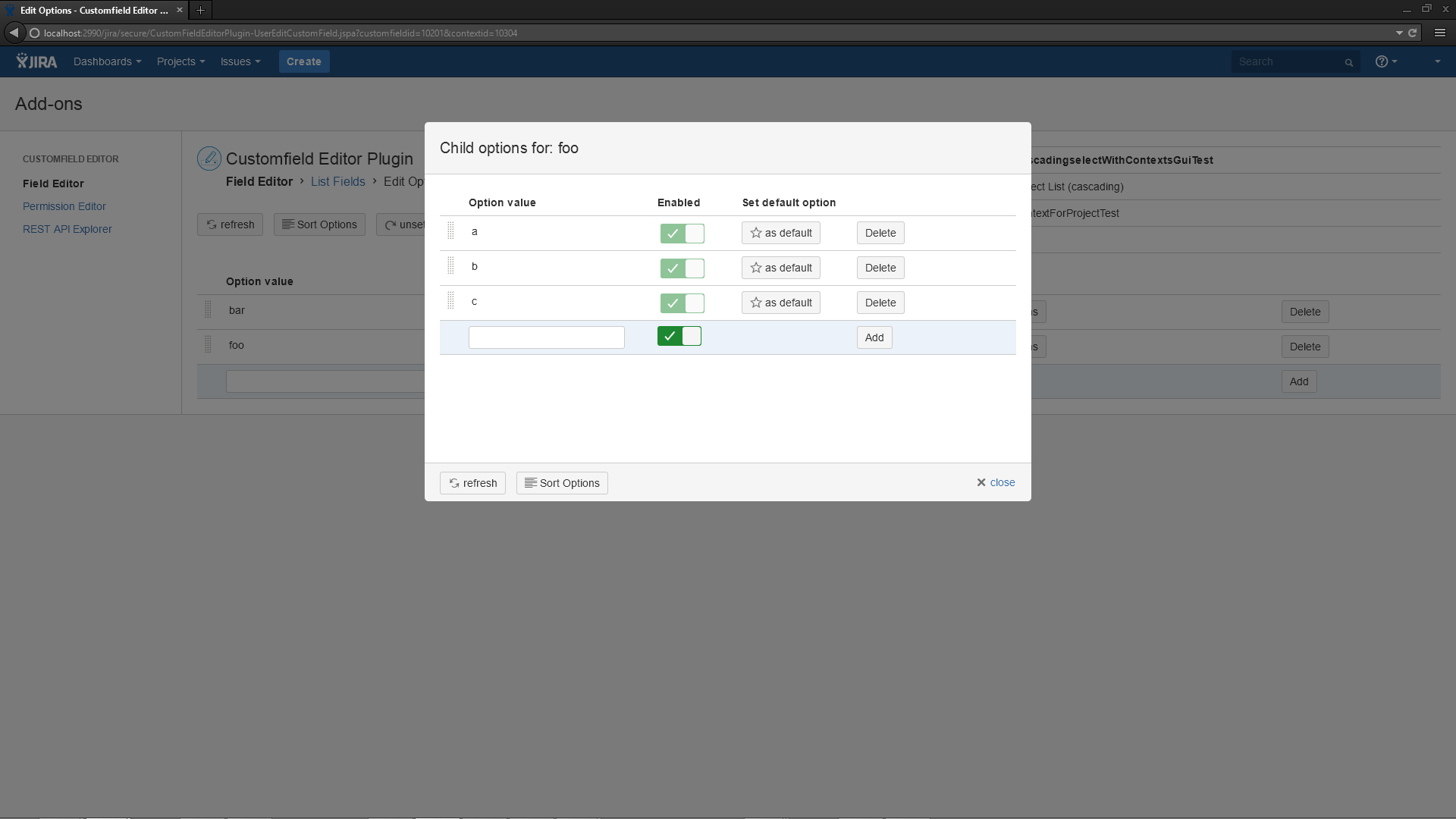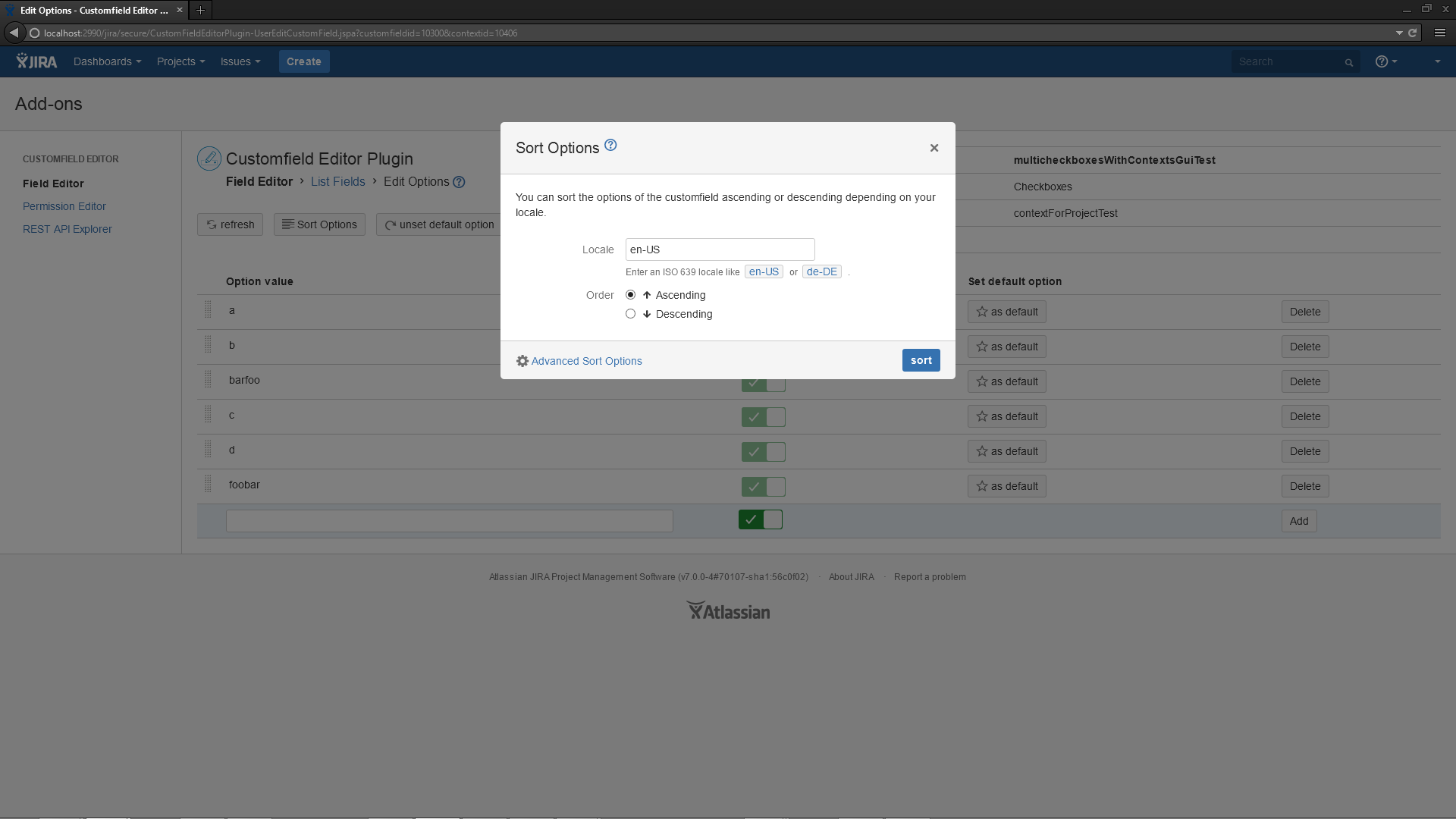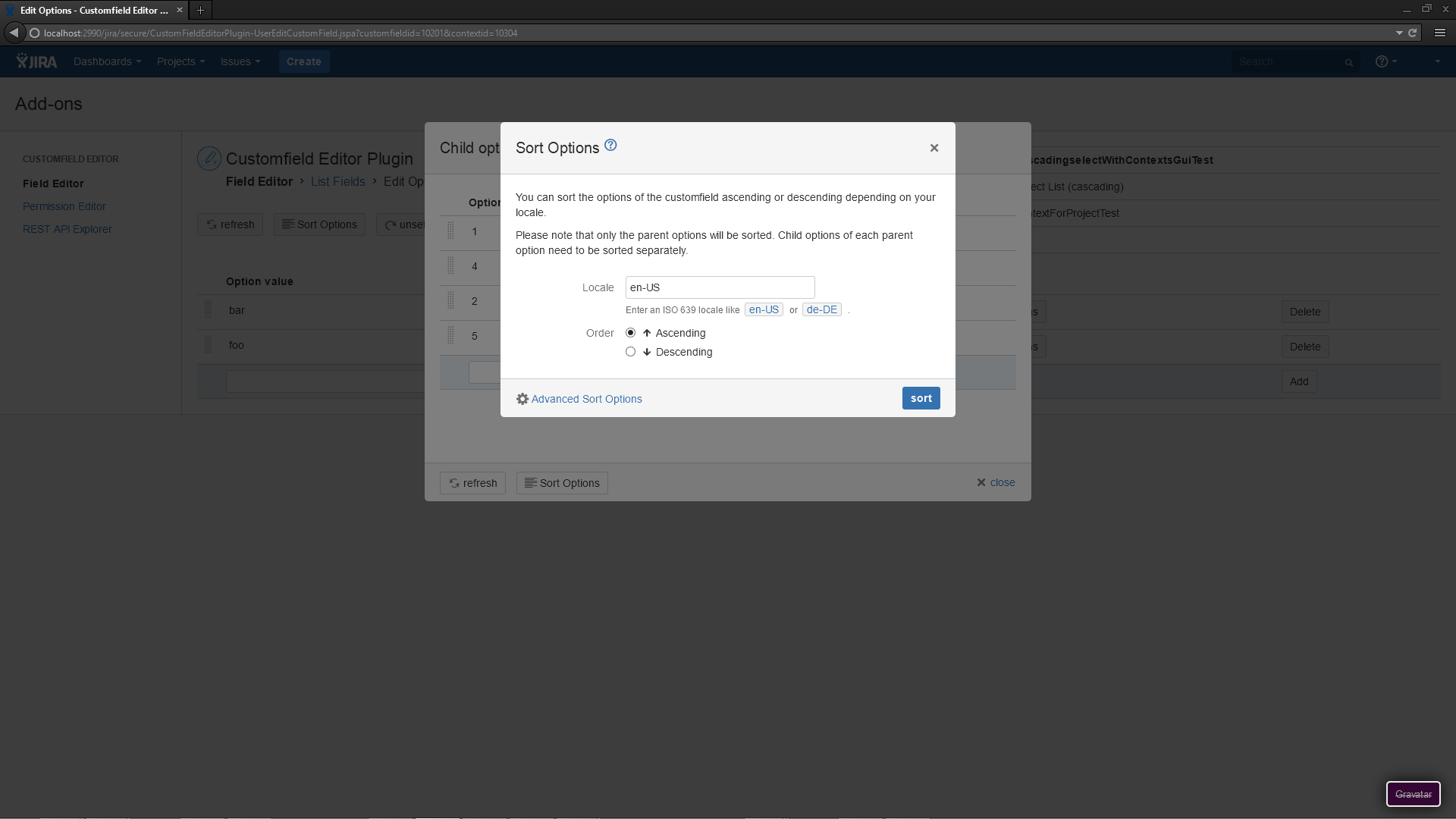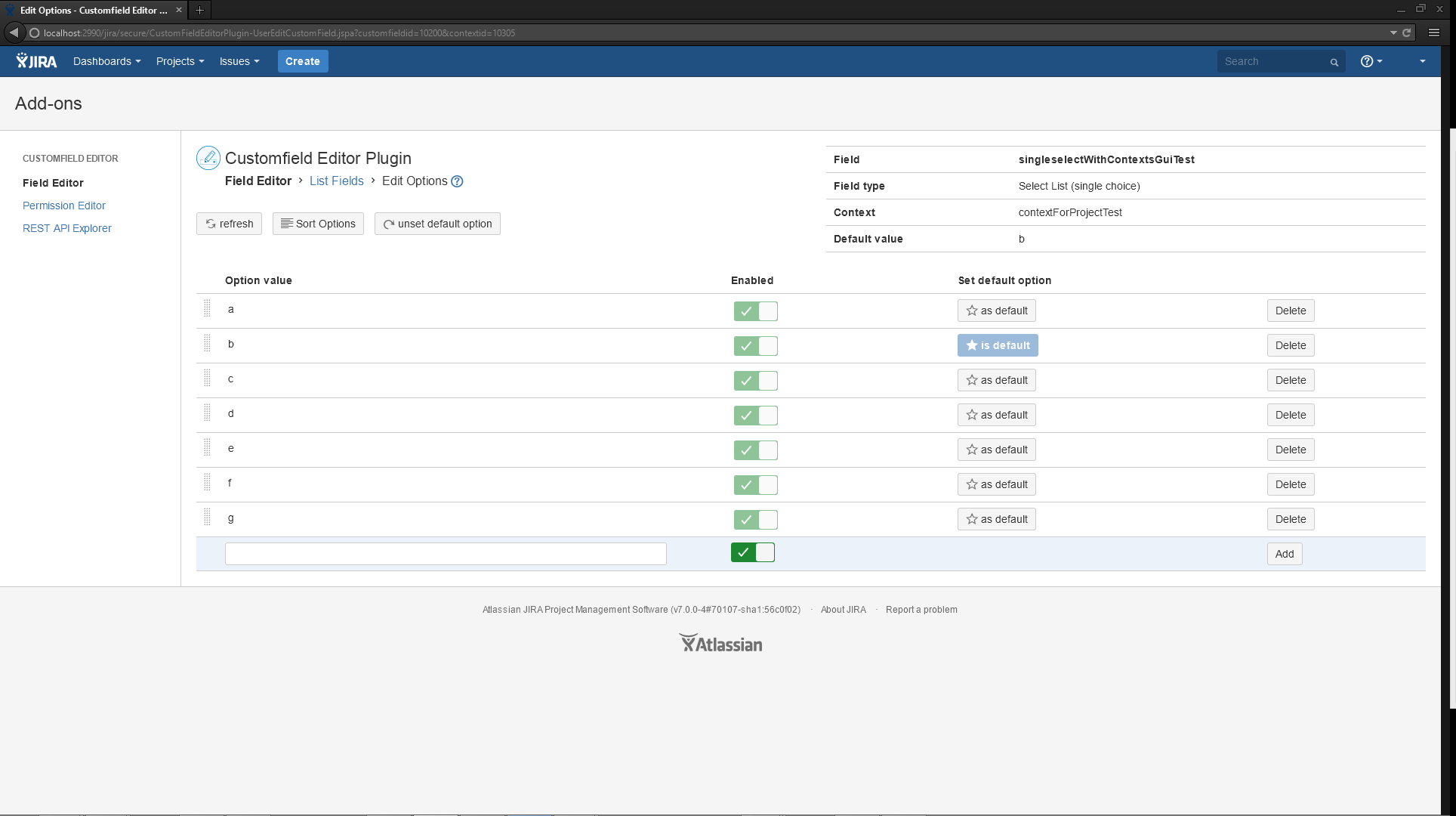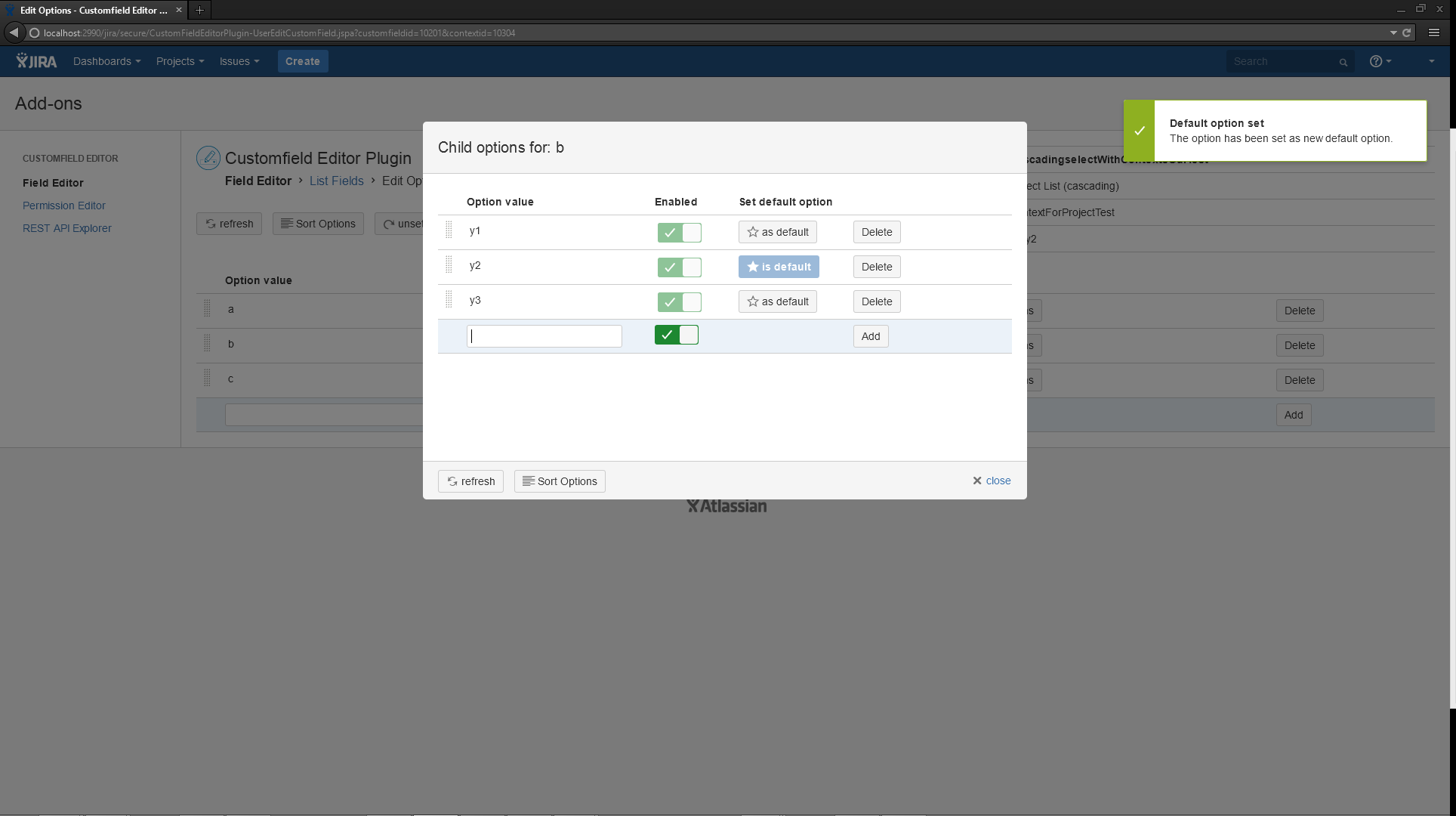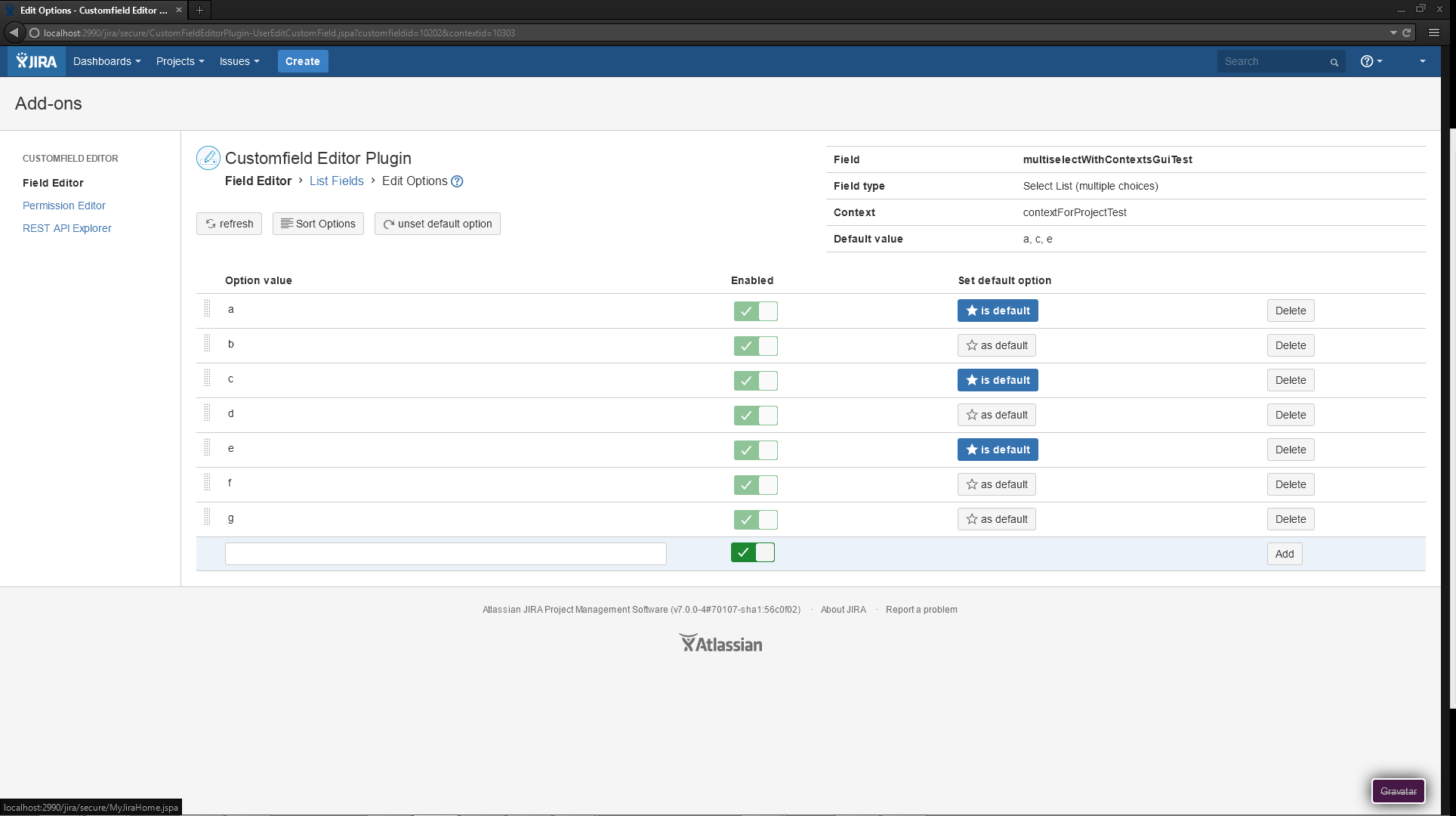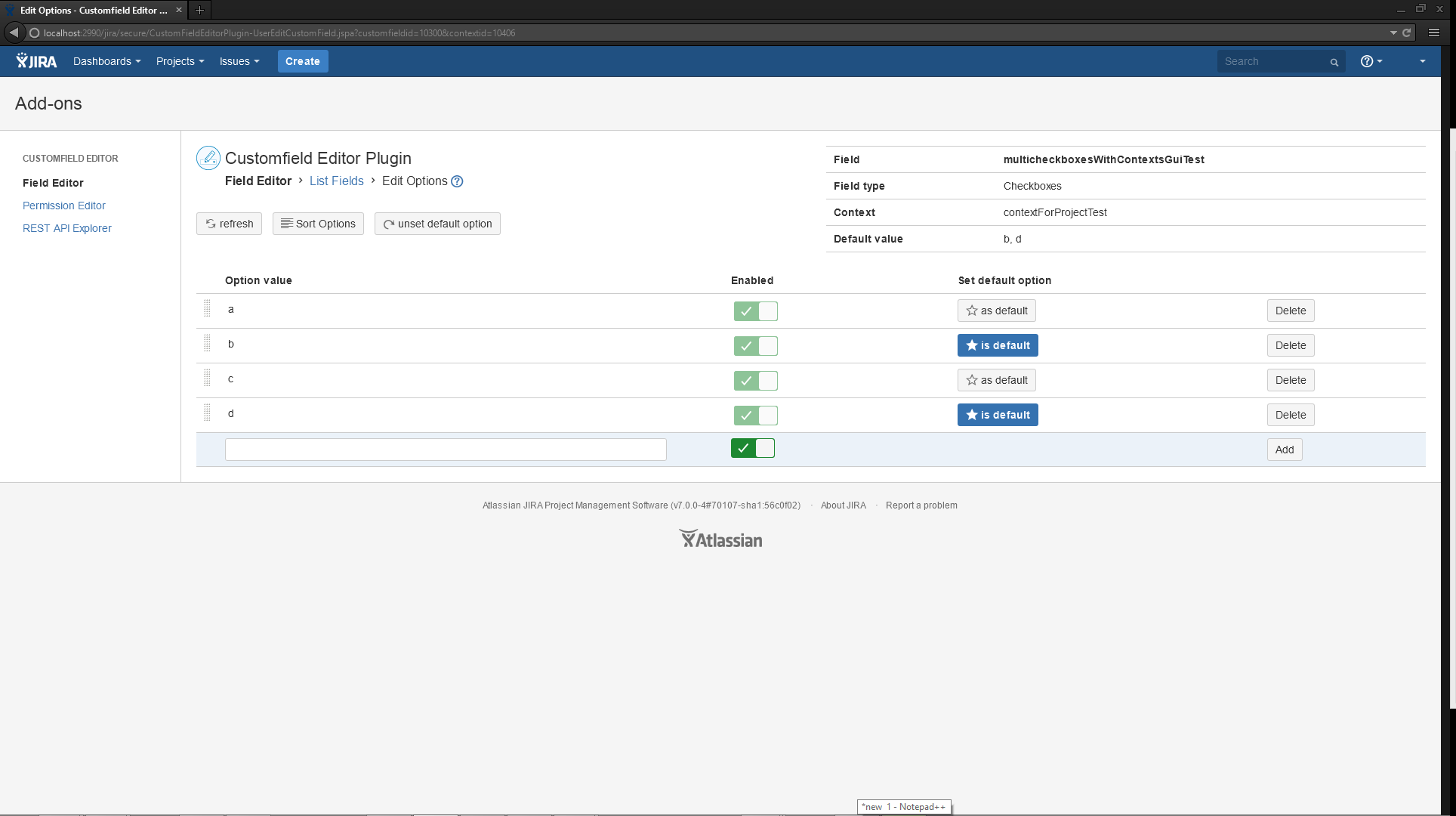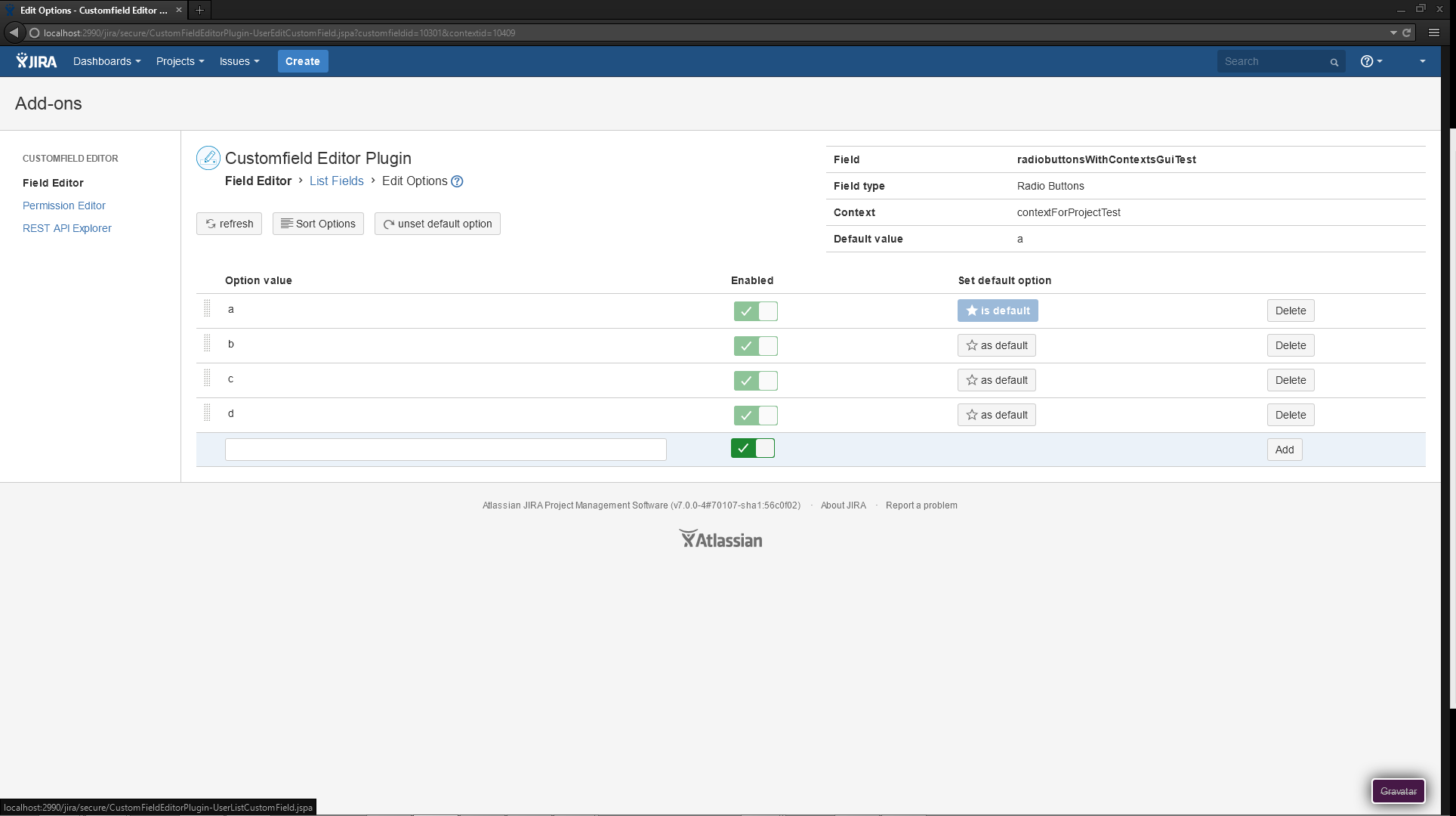User Guide
Introduction
The Customfield Editor for Jira enables normal users to edit options of a customfield without beeing part of the jira-administrators group.
As a normal Jira user you can edit options using the Field Editor. But before you can use the Field Editor ask your Jira administrator to grant you permissions on the desired customfield.
To access the Field Editor click on Issues in the Jira top navigation bar. In the drop-down click on Field Editor.
Field Editor - List Fields
The List Fields page show all customfields. You can click on the context button in the edit-colum to edit options on the customfield in this specific field context.
You will only see customfields the administrator has granted you permissions for.
Field Editor - Edit Options
You can add new options, edit existing options, delete options, disable options and change the order by drag and drop.
The operations that are new since version 1.2 of Customfield Editor for Jira are sorting options alphabetically and setting the default value.
Please select the Customfield Type of the Customfield you want to perform actions on, since the documentation is different for each field type.
Basic operations on options (CRUD)
Notice Please select a field type above.
This screencast shows you the basic operations like adding new options, edit existing options, delete options, disable options and change the order by drag and drop for the fieledtype Single Select
This screencast shows you the basic operations like adding new options, edit existing options, delete options, disable options and change the order by drag and drop for the fieledtype Cascading Select. The Cascading Select fieldtype has childOptions which can also be edited.
This screencast shows you the basic operations like adding new options, edit existing options, delete options, disable options and change the order by drag and drop for the fieledtype Multi Select
This screencast shows you the basic operations like adding new options, edit existing options, delete options, disable options and change the order by drag and drop for the fieledtype Multi Checkboxes
This screencast shows you the basic operations like adding new options, edit existing options, delete options, disable options and change the order by drag and drop for the fieledtype Radio Buttons
Sorting options alphabetically
Notice Please select a field type above.
This screencast shows you how to sort options alphabetically for the fieledtype Single Select
This screencast shows you how to sort options alphabetically for the fieledtype Cascading Select. The Cascading Select fieldtype has childOptions which need to be sorted seperately.
This screencast shows you how to sort options alphabetically for the fieledtype Multi Select
This screencast shows you how to sort options alphabetically for the fieledtype Multi Checkboxes
This screencast shows you how to sort options alphabetically for the fieledtype Radio Buttons
Setting the default value
Notice Please select a field type above.
This screencast shows you how to set the default value for the fieledtype Single Select. This field type has a single default value.
This screencast shows you how to set the default value for the fieledtype Cascading Select. This fieldtype has a compound-default value consisting of a parent-value and a child-value.
This screencast shows you how to set the default value for the fieledtype Multi Select. This fieldtype can have multiple default-values.
This screencast shows you how to set the default value for the fieledtype Multi Checkboxes. This fieldtype can have multiple default-values.
This screencast shows you how to set the default value for the fieledtype Radio Buttons. This fieldtype has one single default-value.