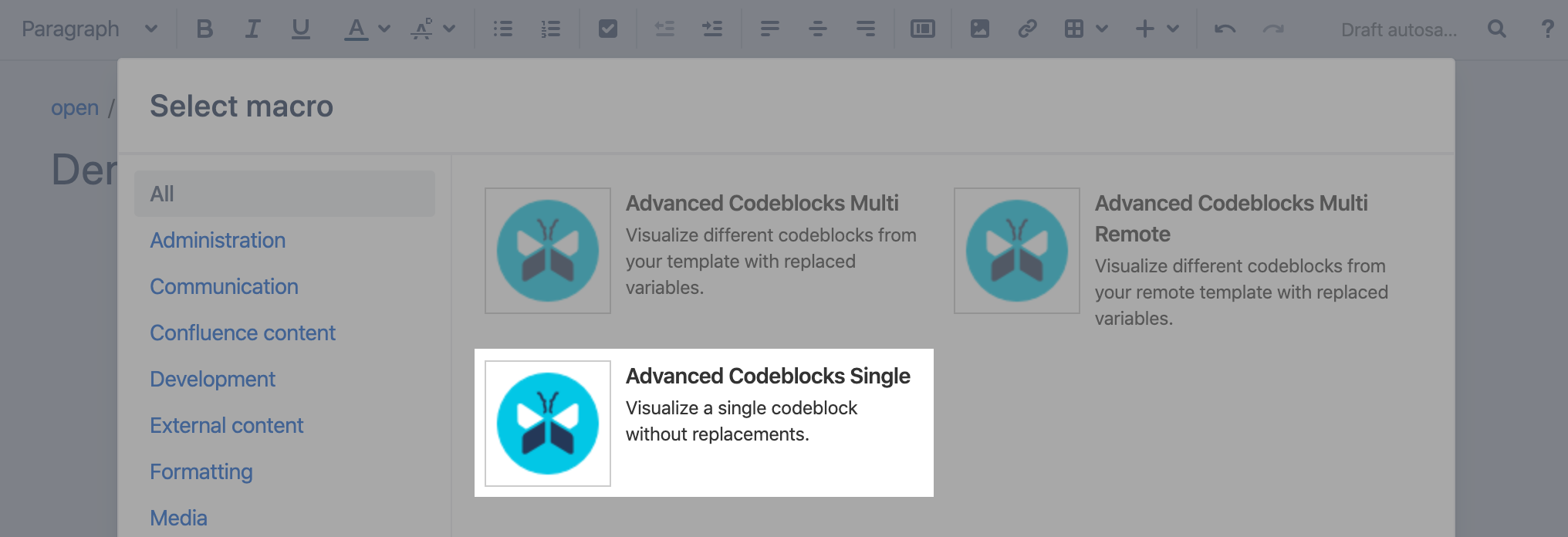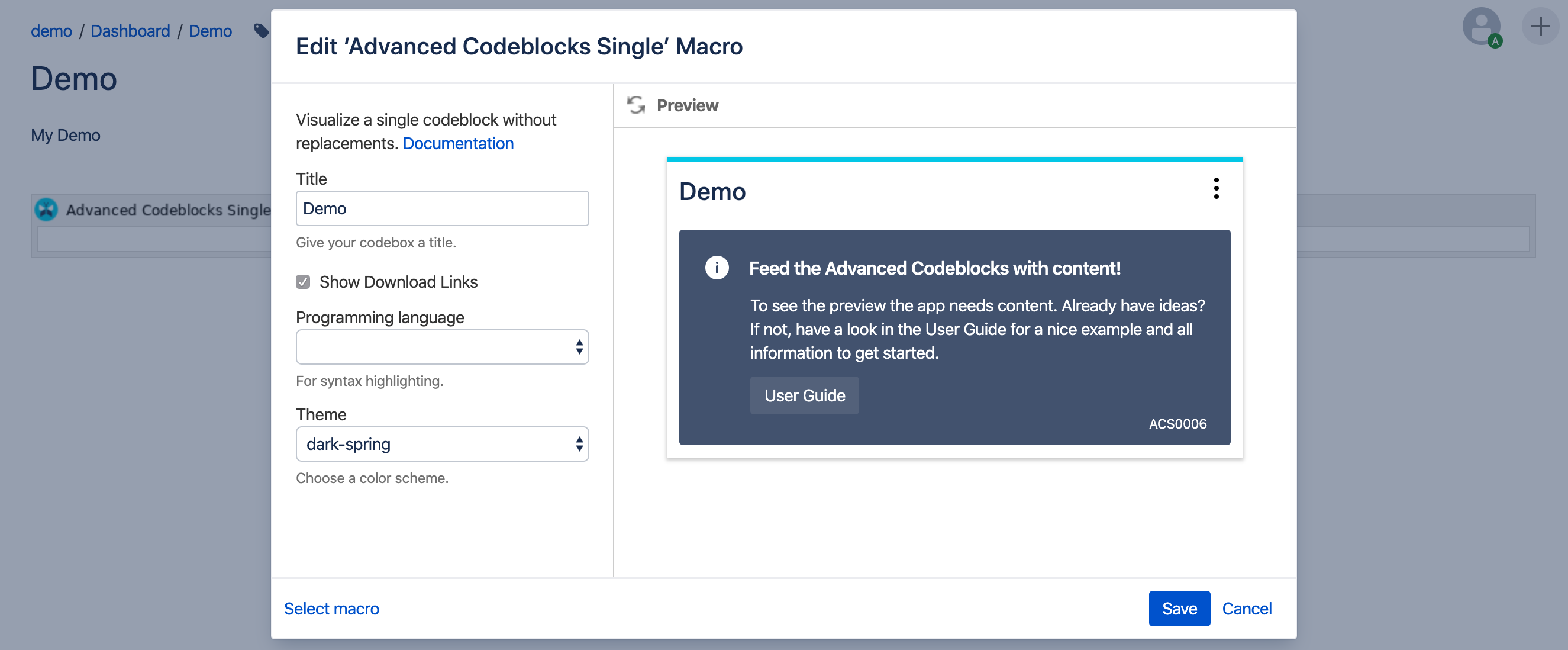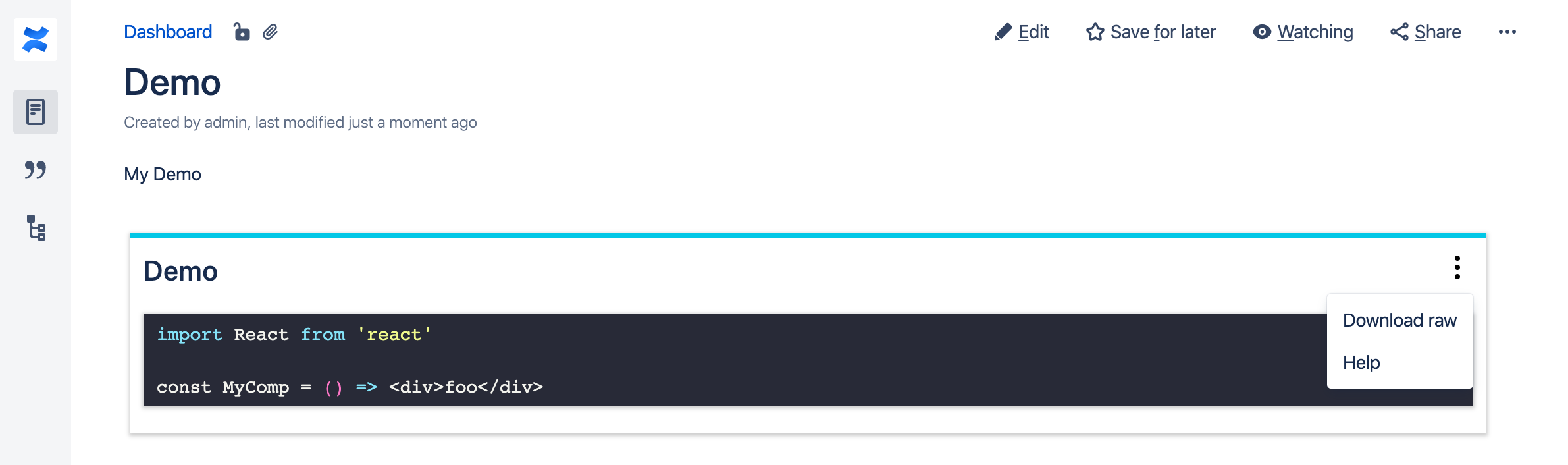Advanced Codeblocks Single
The Advanced Codeblocks Single is used for inserting a single codeblock in Confluence.
Parameters
Title | Define the title of your codebox. |
Show Download links | Decide to show download links or to hide this function. |
Programming language | Select your language from over 150 programming languages or let your language detect automatically. |
Theme | Select your theme from 4 themes. |
User Interface
The user interface on your Confluence page will look like the example below. You can click on the three dots do show a context menu. You can choose to download the code snippet or get help.
Download Feature
The Download Feature lets you download your code snippet as file. Don't forget to enable Show download links in your parameters to use this function.
Download raw: download the raw code of your code snippet. The link is located in the menu in the upper right corner of the outer box.
You can also use the Download Feature to download configs directly from Confluence in your automated provisioning scripts with e.g. curl or wget via HTTP REST API. This option is broadly explained in the basics.
Note for using the Download Feature
By moving the macro to another Confluence page the download link changes.