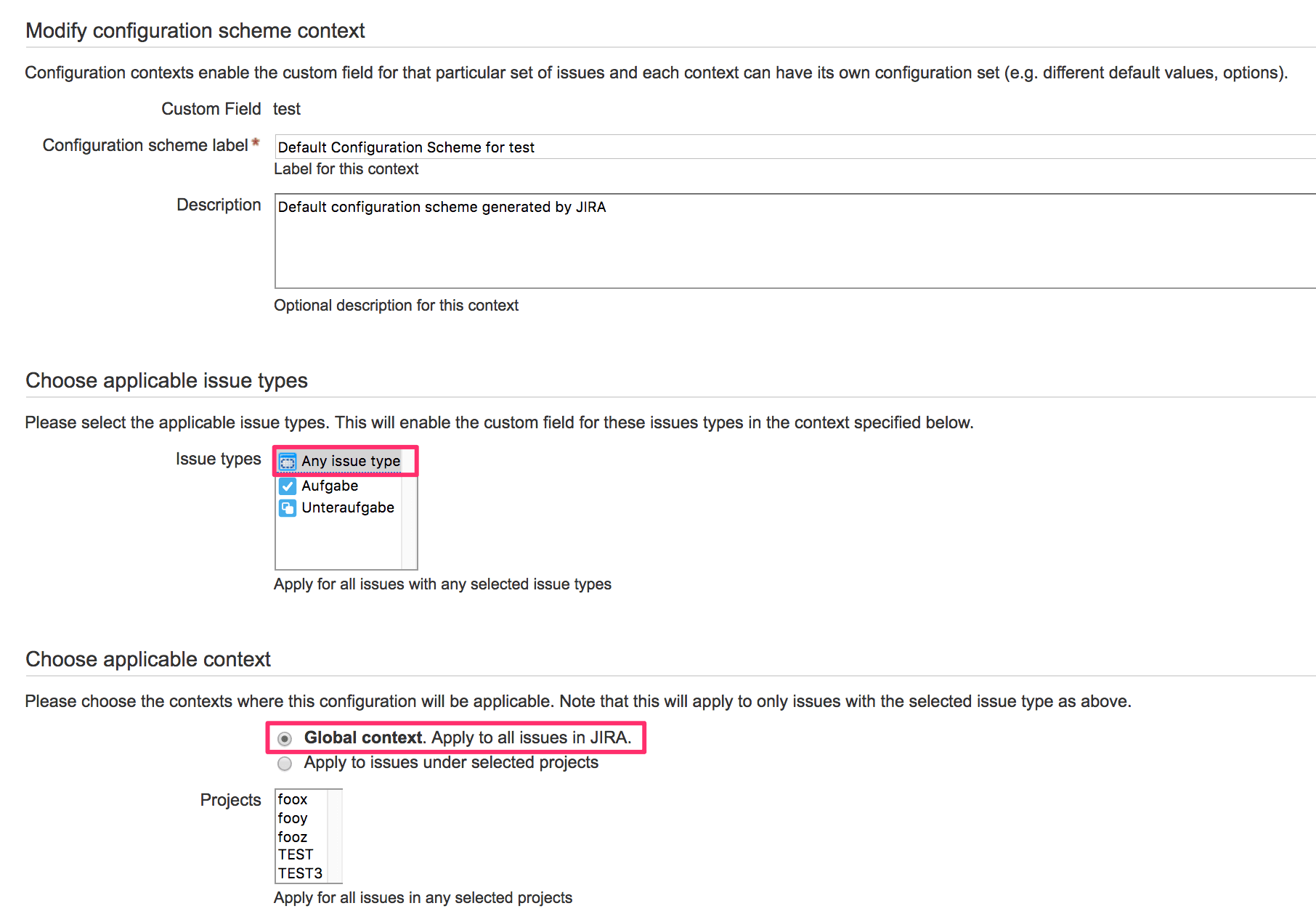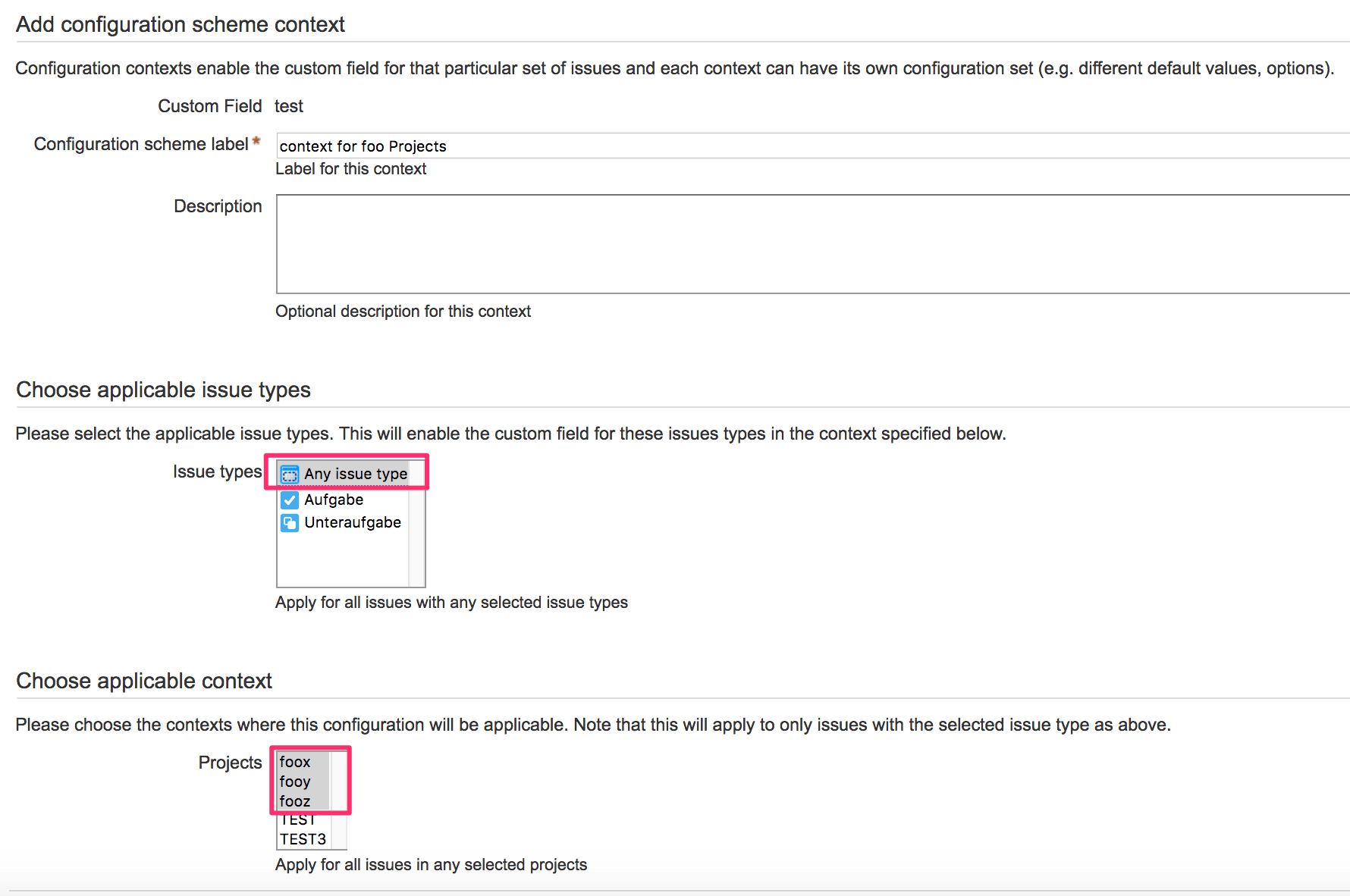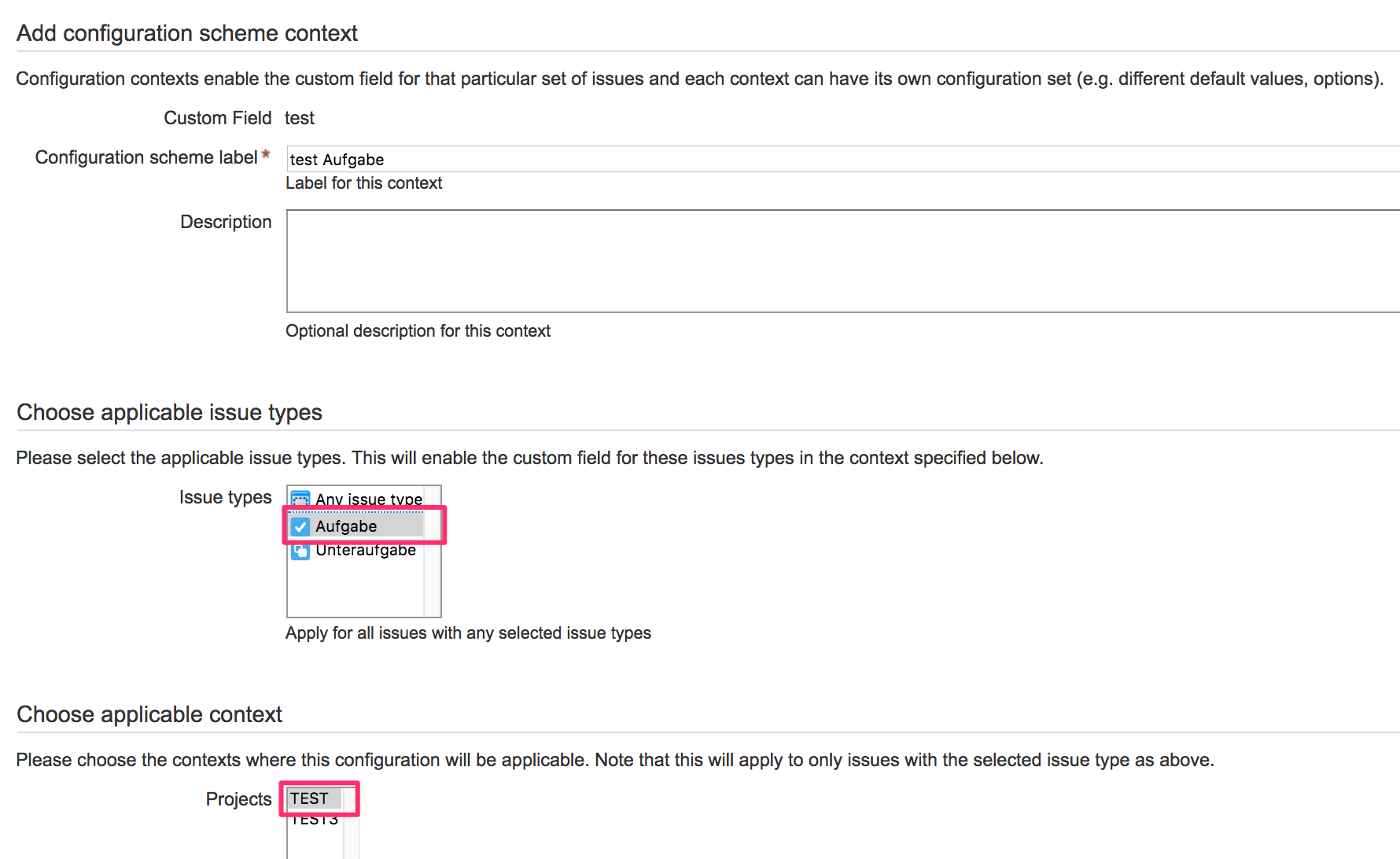Contexts
Understanding contexts
When using customfields you also often use contexts. But the interaction between customfields and contexts is sometimes confusing. Therefore we try to give you an overview about contexts here.
Using contexts allows you to change the values of a customfield by project and issue type. "A customfield can only have one context per JIRA project. So you cannot have multiple contexts for different issue types in the same project." We only get one context per Project, and one Global Context.
You can assign multiple contexts on customfields that bind to a project or certain issue types. Each context has its own default value and an isolated set of options. There is always a default/global context which only applies when there is no specific context defined for a certain project or issue type (XOR). Please read the Jira documentation on customfields and contexts.
Context types
Global contexts |
|
Contexts with associated Projects |
|
Contexts with associated Issue Types |
|
Context examples
The Default Contexts that applies to all projects and all issue types. (It is created by default)
A context associated to three projects and all issue types of that projects.
A context associated to one project and a certain issue type.