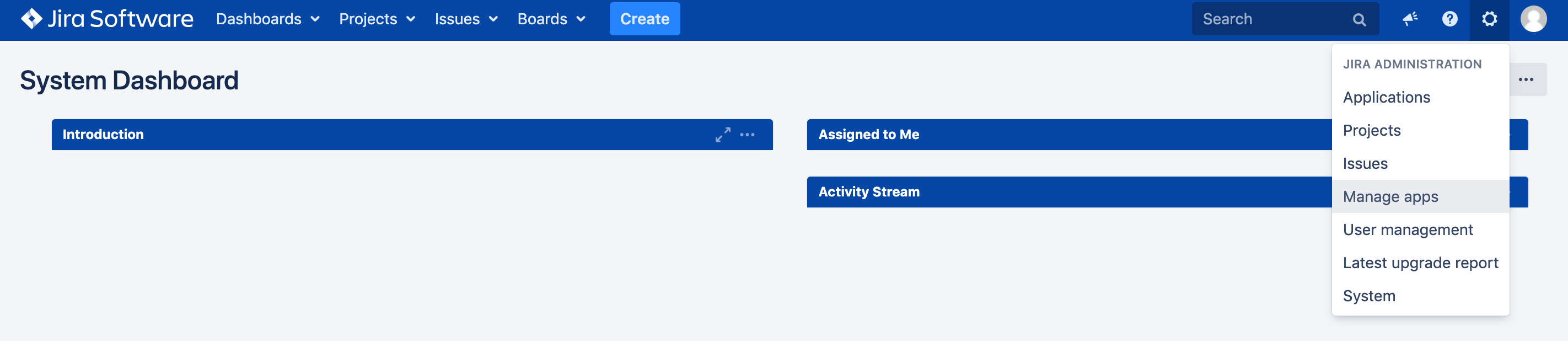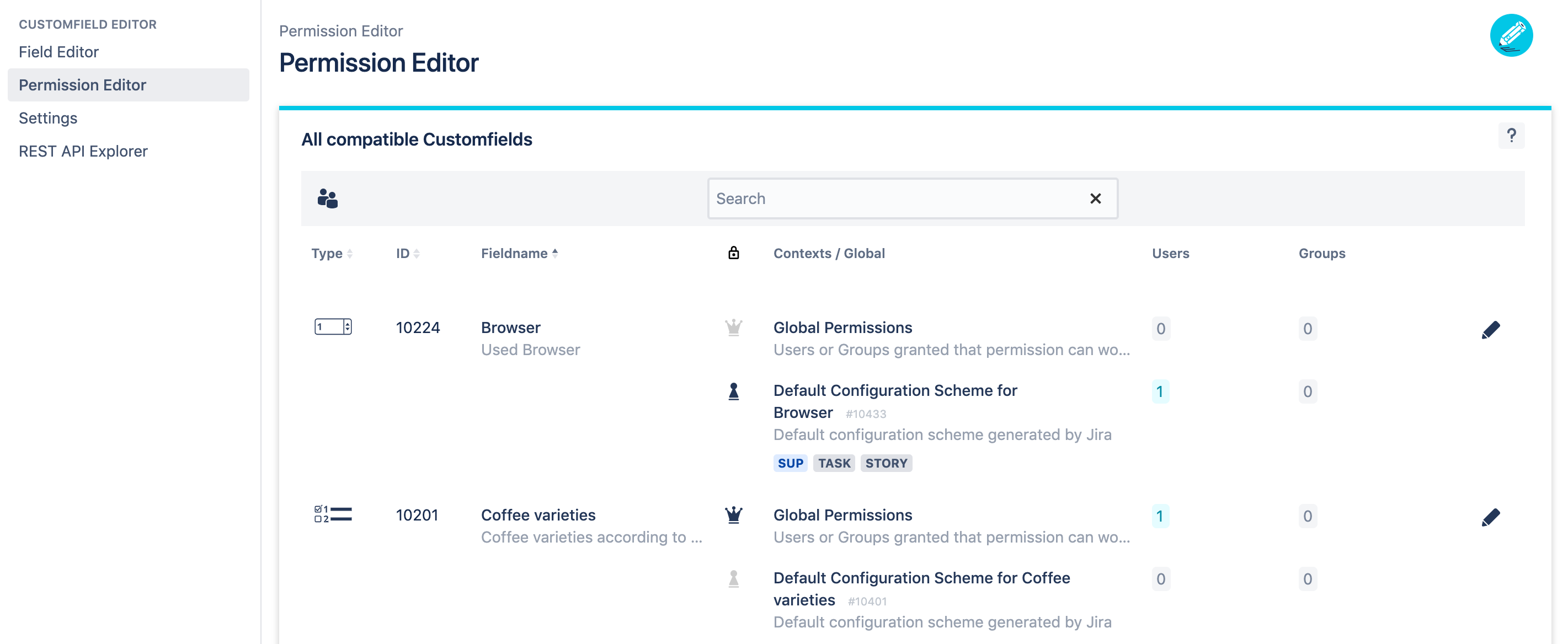Get Started
Accessing Permission Editor
The Customfield Editor for Jira enables normal users to edit options of a customfield without beeing part of the jira-administrators group. Therefore the Jira administrator needs to grant permissions on customfields via the Permission Editor to normal users. To access the Permission Editor, follow the steps below:
Select in the Jira top navigation bar Administration > Manage Apps.
The App page will appear. Click in the side navigation on the left on Permission Editor.
Note: For all actions described in this Administrator Guide you need Jira administrator privileges.
Supported Field Types
Currently the app supports the following Jira built-in field types:
Select List (single choice) | |
Select List (cascading) | |
Select List (multiple choices) | |
Checkboxes | |
Radio Buttons |
Furthermore these field types provided by Atlassian Marketplace apps are supported. Please check the 3rdparty compatibility for supported versions.
Multi-Level Cascading Select by Sourcesense |