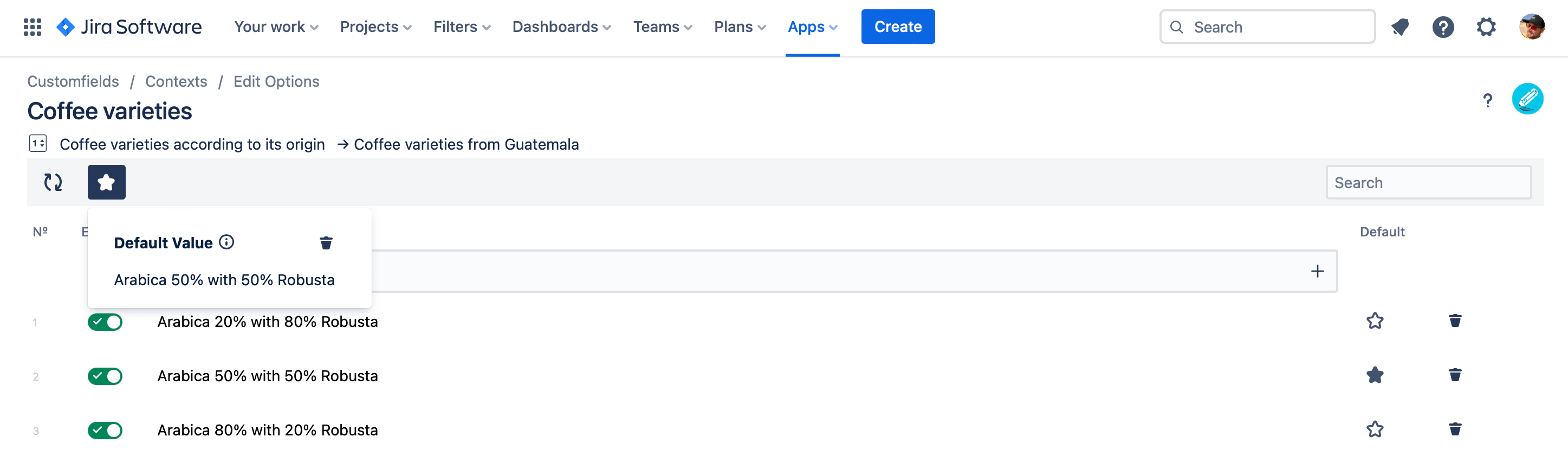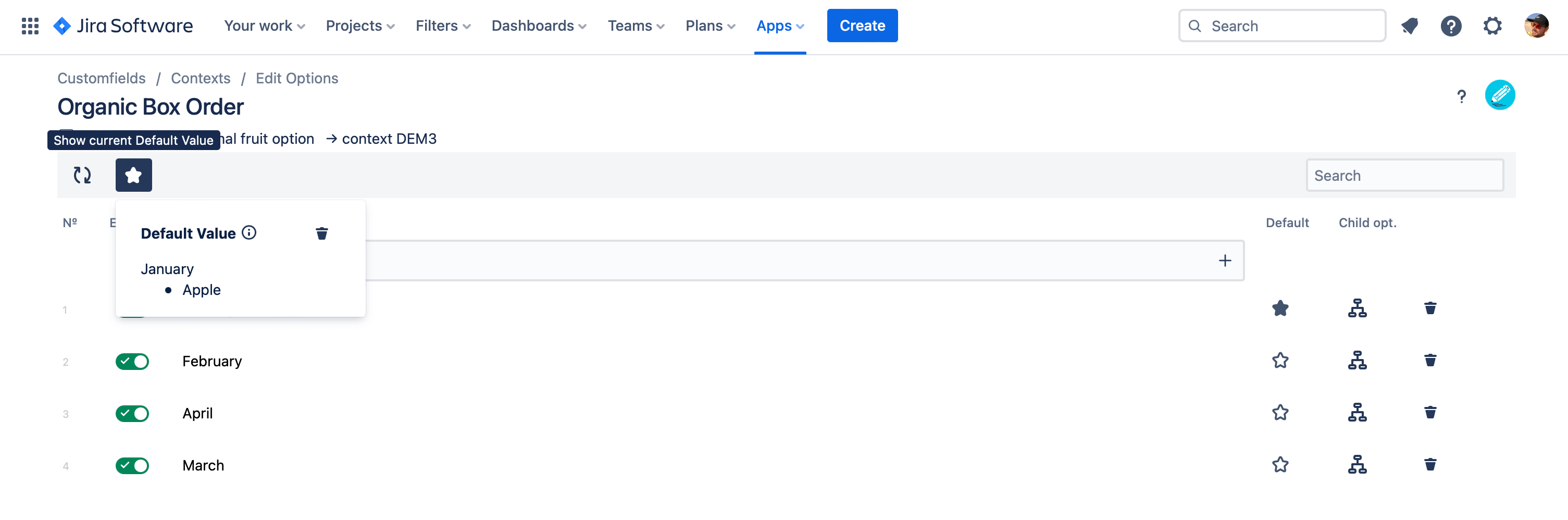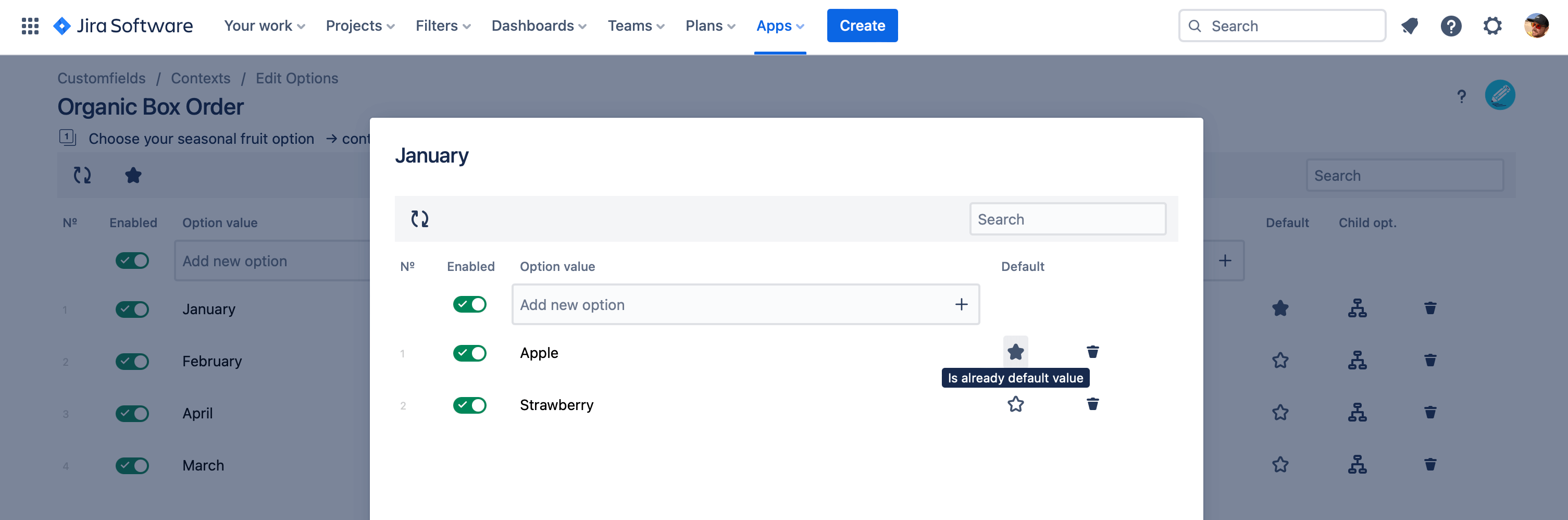Default Option support for Customfield Editor for Jira Cloud
new feature out now!
We put a lot of work in our latest feature for Customfield Editor for Jira Cloud. You can now set and unset default options for all supported customfields.
We just released Cloud App version 2.4.0 to the Atlassian Marketplace and your App should automatically be up to date.
You can now set a default option by clicking on the star-button in the options list.
Once you have set the default option you can show the option by clicking the filled star in the top bar.
You can unset the default option by clicking on the trash button in the show default option drop-down. Or by simply clicking the star button on the default option again.
For the multi select and multi checkboxes custom field you can set multiple default options.
For the cascading select custom field you can set either a 'parent-only' default option or a 'parent+child' default option.
Note that the parent will have the filled star icon in both 'parent-only' and 'parent+child' scenarios. At best check what is defined in the default option view.
To set a 'parent+child' default option simply click the star button in the child option modal.
We will work on further improvements but are very happy for now to have successfully released this awesome feature