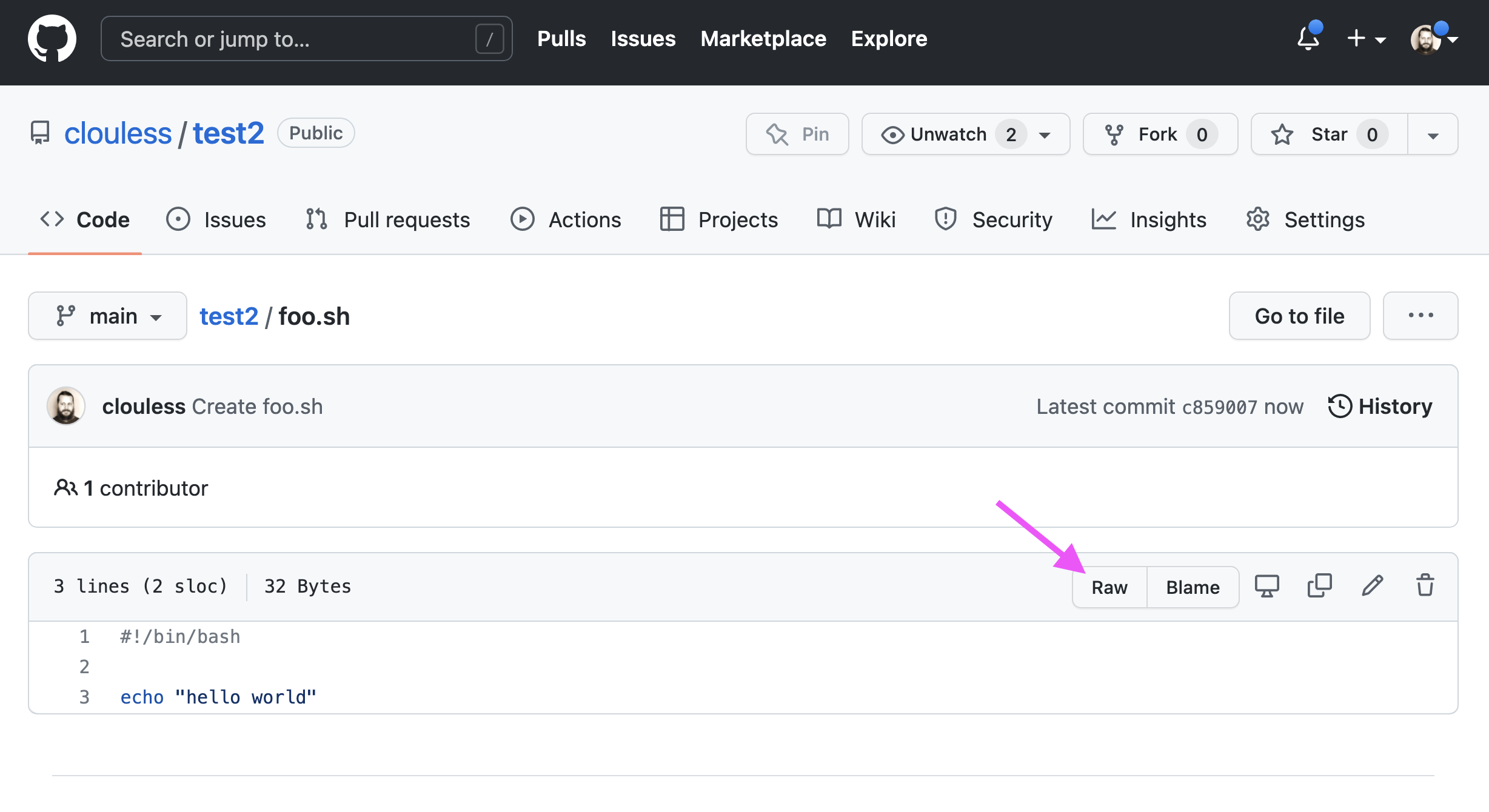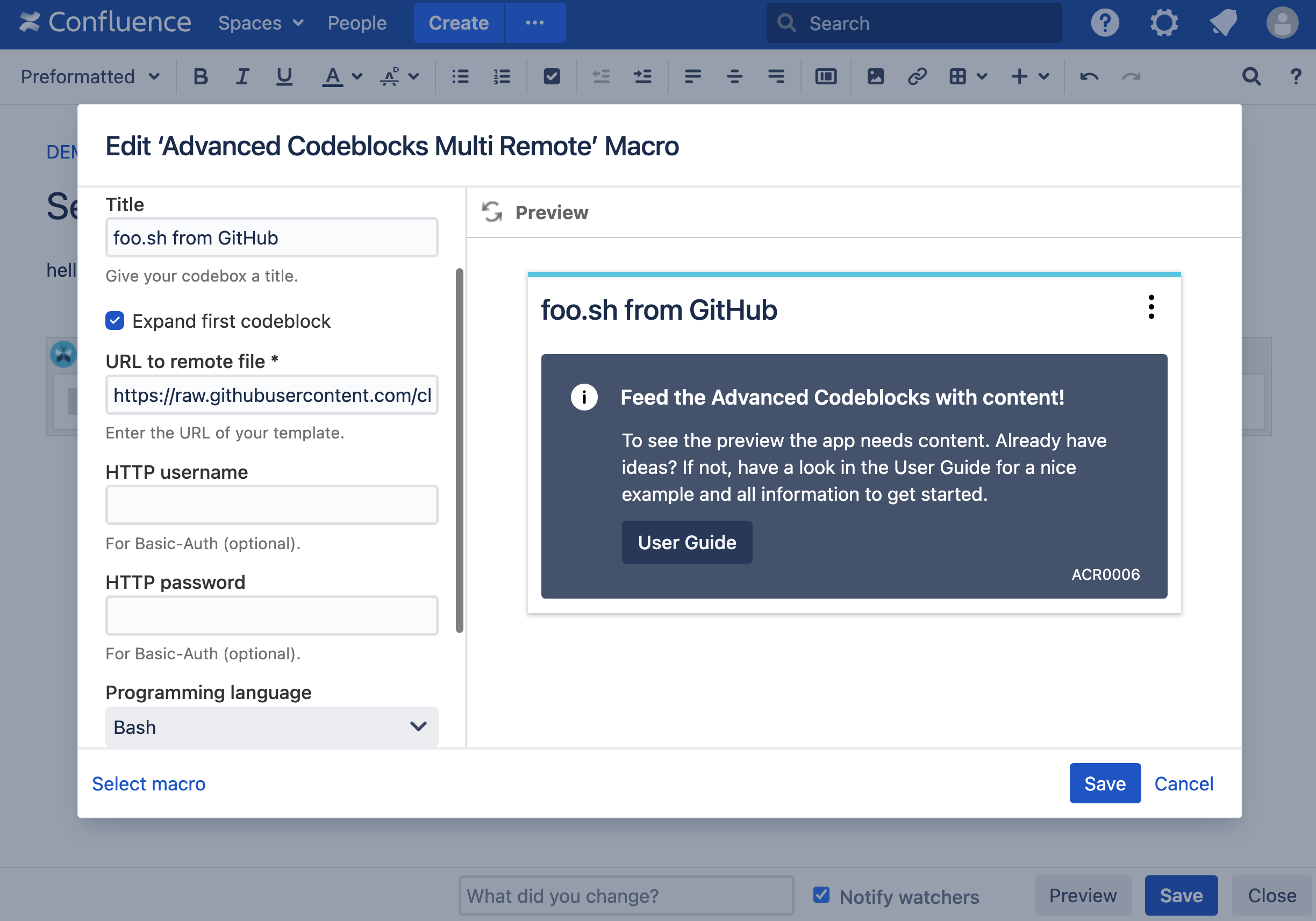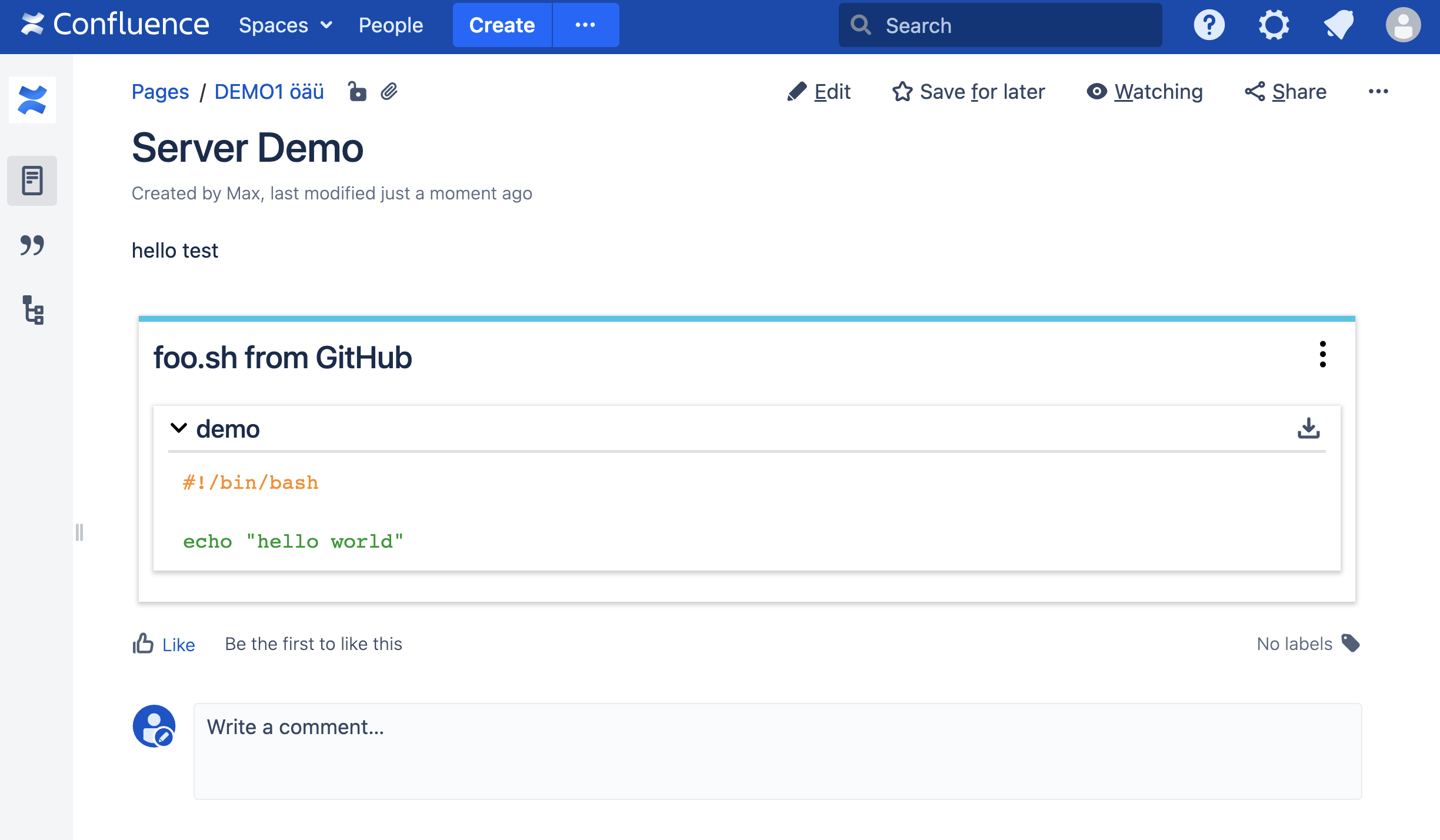How to embed GitHub files into Confluence
with the Advanced Codeblocks App
This blogpost will show you how to embed files from your GitHub repository.
Embed a file from a GitHub Repository
Let's say you have the file foo.sh and want to embed it into Confluence.
You will have to click the raw button and copy the raw-url. In our case:https://raw.githubusercontent.com/clouless/test2/main/foo.sh
Now install the Advanced Codeblocks for Confluence App. Then edit your page and insert the Advanced Codeblocks Multi Remote Macro.
As URL paste the RAW-URL of the file. If it is a private repository you will need to use your GitHub Username and a GitHub Personal Access Token as password.
Now click save and edit the macro body so that we will have at least one section called [demo] (see userguide for more info).
Now click save and your file should render in the Confluence page.
Summary
You can embed files from a private and a public GitHub repository. You can use a GitHub username and a GitHub Personal Access Token as password for private repositories. For private files the RAW url has a token attached in form of https://raw.githubusercontent.com/.../filename?token=XYZ - which you can also directly use as URL and leave username+password blank. Do this in accordance with your companies security requirements.