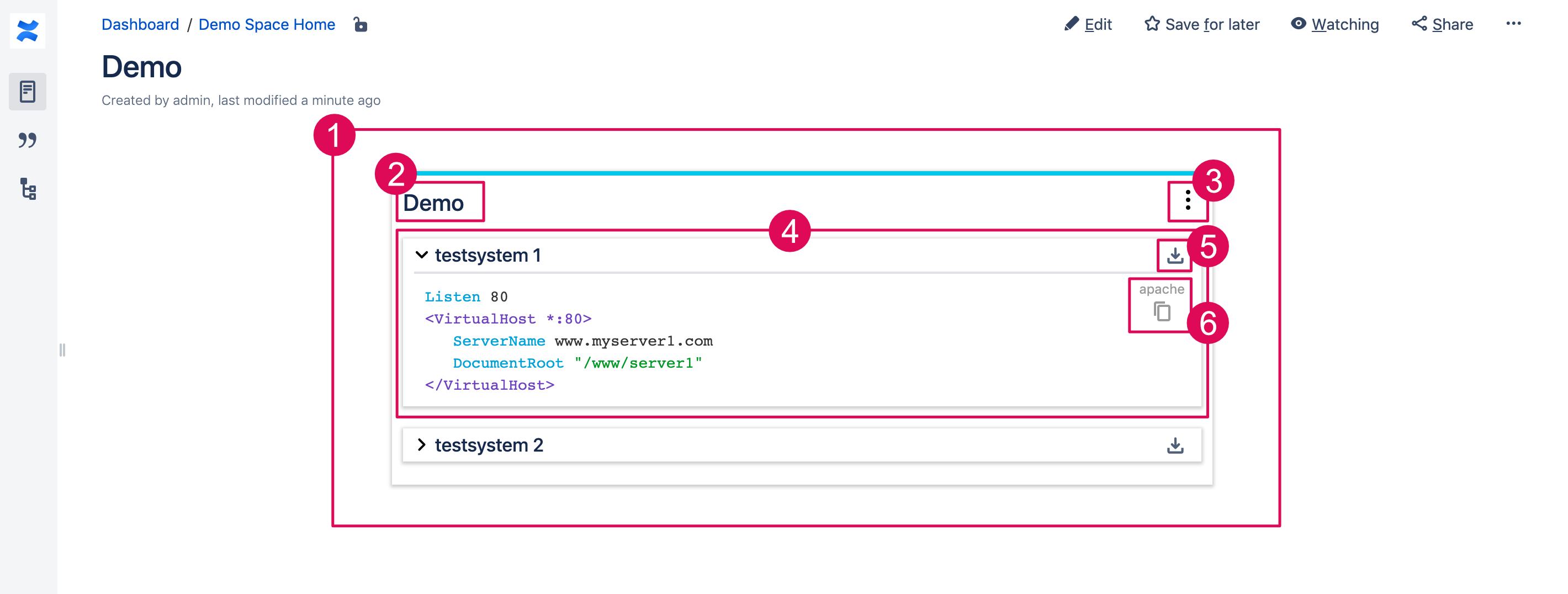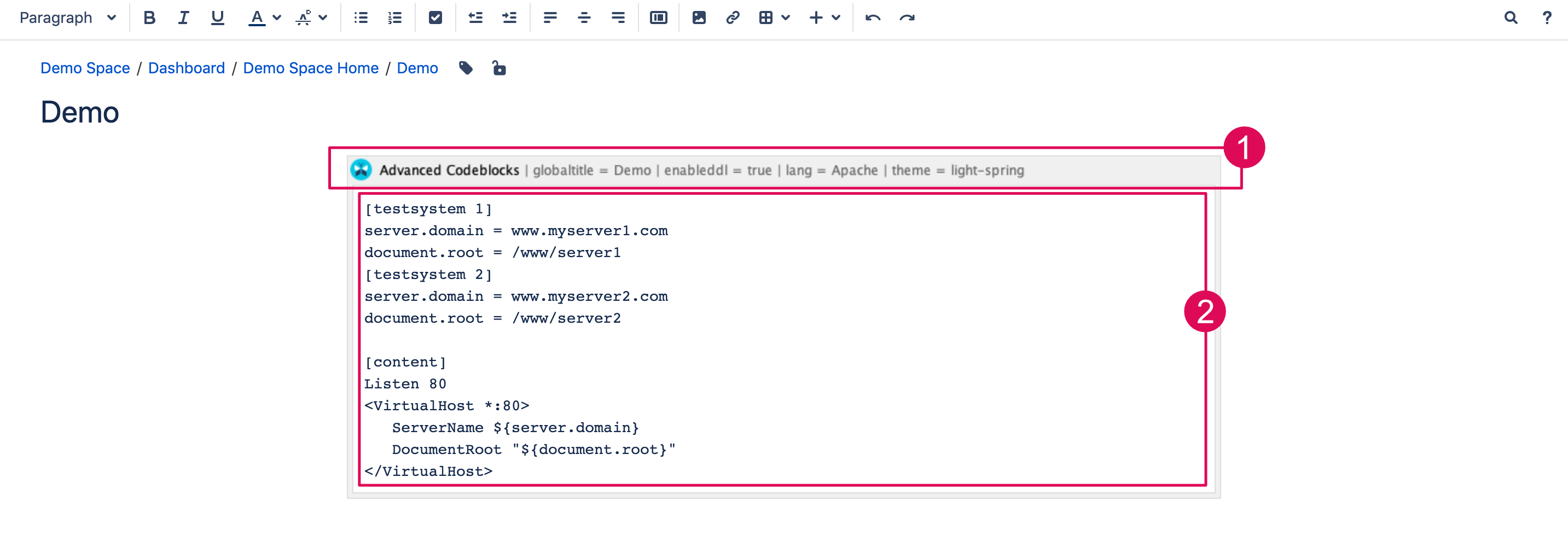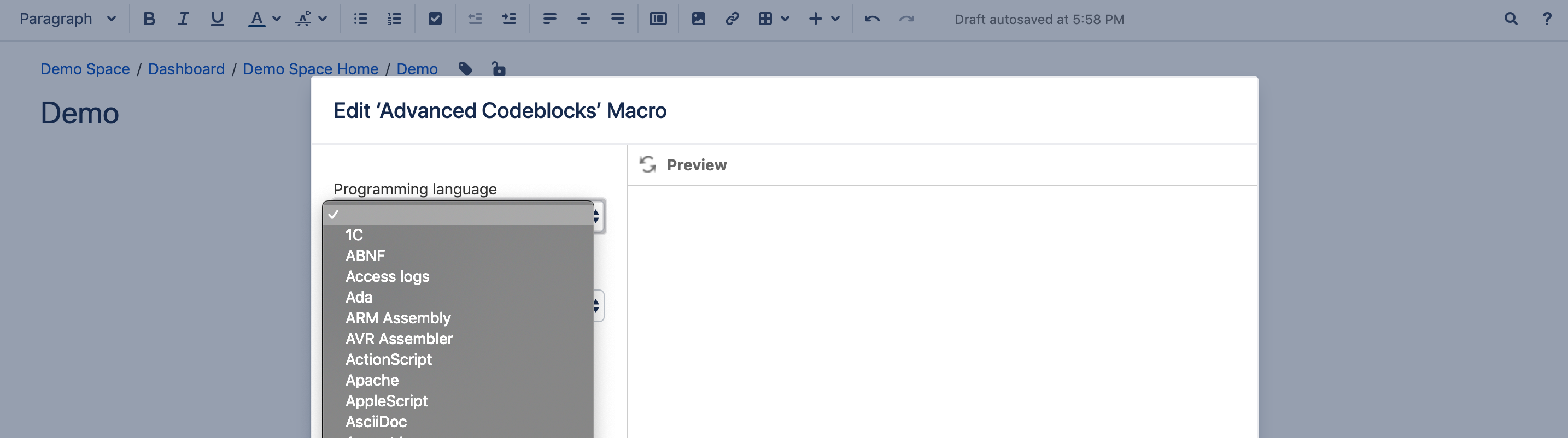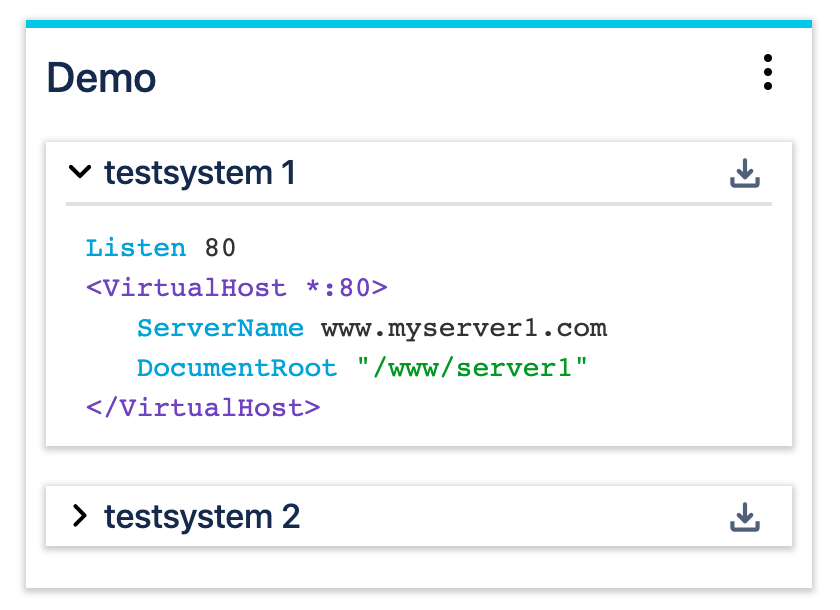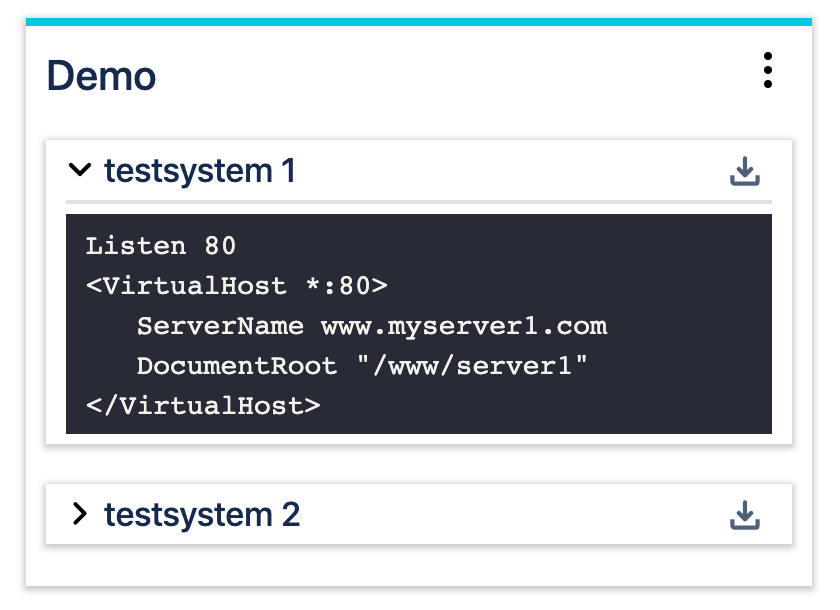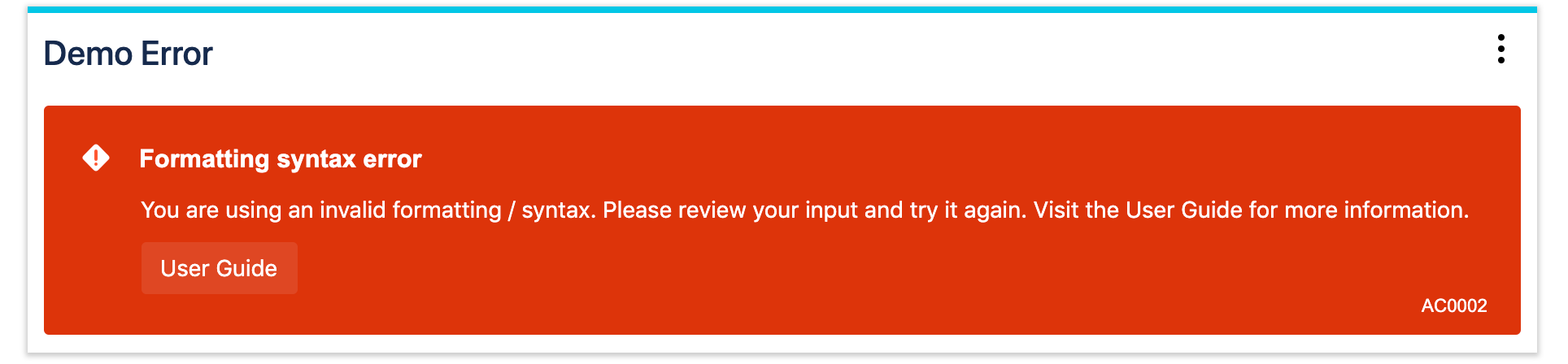Basics
User Interface Components
The Advanced Codeblocks user interface is composed of the following components:
codebox
codebox title
menu with contained download links and help
codeblock with codeblock header and codeblock body
download codeblock button
copy to clipboard button
When editing a page, the Advanced Codeblocks interface changes like so:
macro name and parameters
macro body
Terms
The Terms describe the different parts of your Advanced Codeblocks input. Your input is always compound of a config-block and a template.
config-block | A config-block contains your configuration. It is written in the INI file format and has to be defined in the macro-body. Be sure to check for whitespaces beetween the INI-Blocks - there should be no whitespaces. |
section [section] | A config-block contains one or multiple sections. Every section represents one codeblock and could get an arbitrarily name. The section name appears on a line by itself in square brackets. |
key name = value | A section contains one or multiple keys. Every key has a |
content content | A template will be initiated with the content term. The content term appears on a line by itself in square brackets and may not be renamed. If you use the Advanced Codeblocks Remote, you can leave it off. |
template | A template contains the content for your codeblocks. Write your template in any preferred programming language. Insert your template directly in Confluence or load your remote template from any source. |
variable ${name} | A variable is a placeholder in your template that will output the values you define in the keys of your config-block. The variable is composed of a dollar sign |
Your complete input could look like so:
[section 1]
name1 = value1
name2 = value2
[section 2]
name1 = value3
name2 = value4
[content]
code
${name1}
${name2}
codeSyntax highlighting
To enforce syntax highlighting for a specific language, switch to the edit mode of the app and choose your language from over 150 different programming languages.
Otherwise the language will be auto-detected.Note: Since App version 4.0.0 there is no language auto-detection anymore, since this can potentially freeze the browser for some time during the page load. If no language is selected no highlighting will be performed.
Themes
The Advanced Codeblocks provides four different themes for a nice readable code. The default Theme is light-spring. If you prefer a colorful dark mode or a colorless variant, switch to the edit mode of the app and choose your preferred theme. Note that the same theme could differ slightly in different languages. The overview below is made with an Apache example:
Troubleshooting
You might get errors when your input is incorrect, the remote file is too large or your license is expired. An error will look like so:
To fix the error state of the Advanced Codeblocks for Confluence as soon as possible, every error has an error code at the bottom right corner. Please have a look at your appearing error code in the table below to get back on track. An error code for the Advanced Codeblocks looks like AC0001, for the Advanced Codeblocks Remote like ACR0001 and for license errors you get an expression like EXPIRED.
Error Codes and Description
0001 | There was an unexpected filesystem error. Cause This error means that something went wrong with the underlying filesystem. Often this is caused by downloading a file that is too large or any other unexpected error regarding the file system of the Confluence Server. Solution Check the following:
|
0002 | You are using an invalid formatting / syntax. Cause This error means that your input code is not written in the expectedly syntax. Solution Check your input of:
|
0003 | The URL to the remote file is not valid. Cause This error means that the remote url you are using is not valid. Solution Check the URL you are using. You could enter the URL directly in the browser to see if you can navigate to the desired file. Maybe there are some special chars that need to be URL Encoded, whitespaces or any other invalid characters. |
0004 | There has been an error downloading the file. Cause This error means that while downloading the remote file an HTTP Error occured. Solution Check the following cases:
|
0006 | Feed the Advanced Codeblocks with content! To see the preview the app needs content. Cause This info appears if the macro body has not already inserted content. Solution Insert content in the macro body. |
0007 | The URL you are using is not allowlisted by your Confluence Administrator. Cause The URL you are using is not allowlisted by your Confluence Administrator. Solution Ask your Confluence Administrator to put your URL on the Allowlist. |
0008 | You tried to download a file that is greater than 2MB that was sent with Transfer-Encoding: chunked. Cause When sending a file with Transfer-Encoding chunked it comes in small parts. The filesize cannot be determined beforehand. When the 2MB limit is reached the download is stopped. Solution Try reducing the filesize below 2MB. |
0009 | Your are currently working on an unsaved page that is in draft-mode. That means the page is new and was never saved before. Cause There is no macro preview available for content in draft mode. Because the security checks if a user has permissions on the page fail, since it is no real page yet. Solution Please save the page first, then the macro preview will be available. |
EXPIRED | Your evaluation license of Advanced Codeblocks for Confluence expired. Please use the 'Buy' button to purchase a new license. Cause A license is invalid if the current date is greater than or equal to the license's expiration date. Solution Please use the 'Buy' button to purchase a new license. |
TYPE_MISMATCH | Your evaluation license of Advanced Codeblocks for Confluence expired. Please use the 'Buy' button to purchase a new license. Cause A license is invalid if its type (commercial, developer, academic, etc.) is incompatible with the type of the application license. Solution Please use the 'Buy' button to purchase a new license. |
USER_MISMATCH | Your Advanced Codeblocks for Confluence is only licensed for ... users. Your ... installation requires a license for ... users. Please get a Advanced Codeblocks for Confluence license for ... users and try again. Cause A license is invalid if its maximum number of users property is less than that of the application license. Solution Please use the 'Buy' button to purchase a new license. |
VERSION_MISMATCH | Your license for maintenance of Advanced Codeblocks for Confluence is not valid for version X.Y.Z. Please use the 'Renew' button to renew your Advanced Codeblocks for Confluence license. Cause A license is invalid if the app's build date is greater than or equal to the license's maintenance expiration date. Solution Please use the 'Renew' button to renew your license. |
If you are lost after all, issue a request in the codeclou Service Desk.
HTTP REST API
The REST API documentation has moved and resides on its on dedicated page since app version 3.0.0. Click here.
Supported Languages
The supported languages for code highlighting are currently:
1C ABNF Access logs Ada ARM Assembly AVR Assembler ActionScript Apache AppleScript AsciiDoc AspectJ AutoHotkey AutoIt Awk Axapta Bash Basic BNF Brainf*** C# C++ C/AL Cache Object Script CMake Coq CSP CSS Cap n Proto Ceylon Clojure Clojure REPL CoffeeScript Crmsh Crystal D DNS Zone file DOS .bat Dart Delphi Diff Django Dockerfile dsconfig DTS (Device Tree) Dust EBNF Elixir Elm ERB (Embedded Ruby) Erlang Erlang REPL Excel F# FIX Fortran G-code (ISO 6983) Gams GAUSS Gherkin Go Golo GLSL Gradle Groovy HTML, XML HTTP Haml Handlebars Haskell Haxe Hy Ini Inform 7 Intel x86 Assembly IRPF90 Java JavaScript JSON Julia Kotlin Lasso LDIF Leaf Less Lisp LiveCode LiveScript Lua Makefile Markdown Mathematica Matlab Maxima MEL Mercury Mizar Mojolicious Monkey Moonscript N1QL NSIS Nginx Nimrod Nix Objective C OCaml OpenGL Shading Language OpenSCAD Oracle Rules Language Oxygene Parser3 Perl pf PHP Pony PowerShell Processing Prolog Protocol Buffers Puppet Python Python profile Q QML R RenderMan RIB RenderMan RSL Roboconf Ruby Rust Scala Scheme Scilab SCSS Shell Smali Smalltalk SML SQL Stan Stata STEP Part 21 (ISO 10303-21) Stylus SubUnit Swift Tcl Test Anything Protocol TeX Thrift TP Twig TypeScript Vala VB.NET VBScript VBScript in HTML Verilog VHDL Vim Script XL XML XQuery Zephir